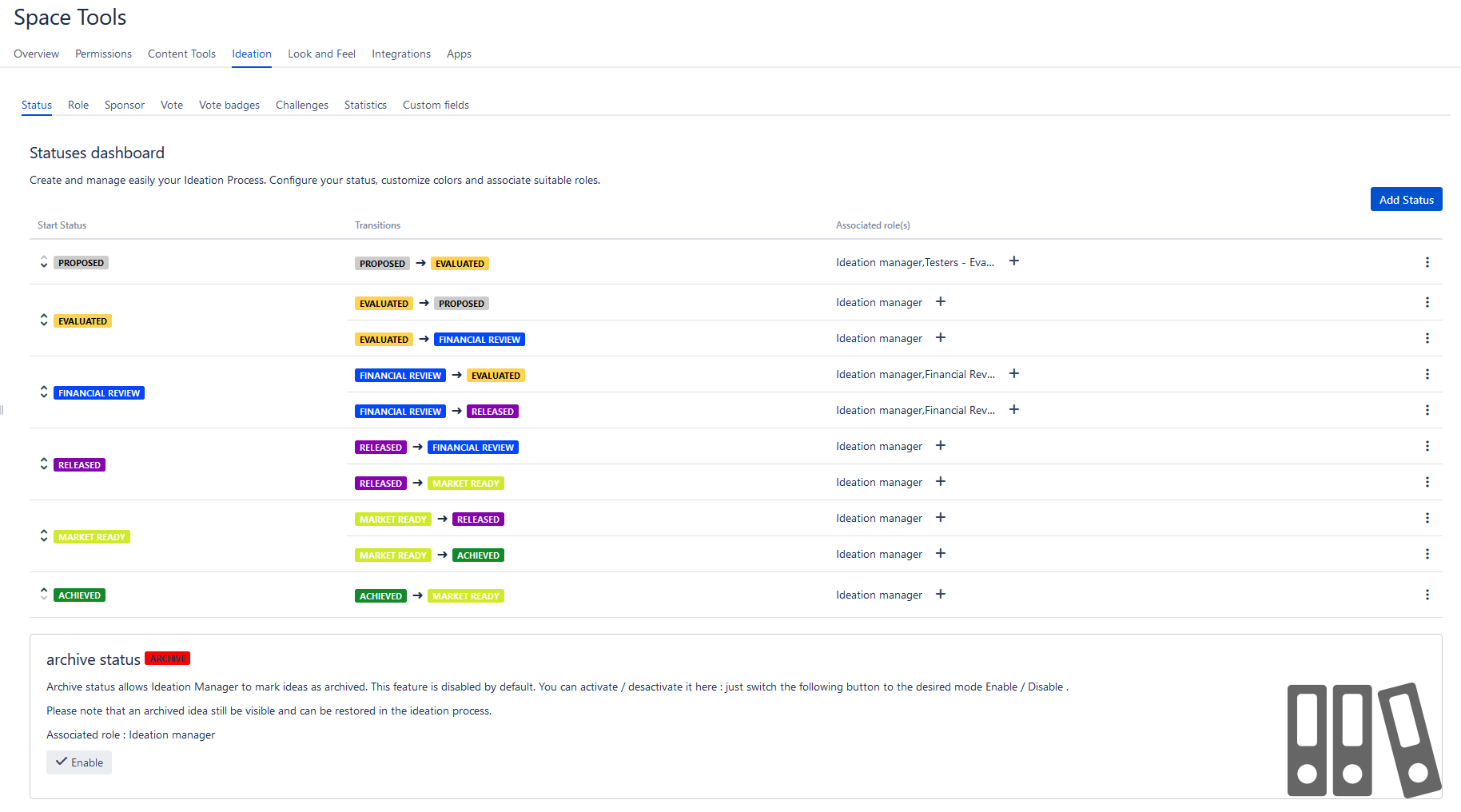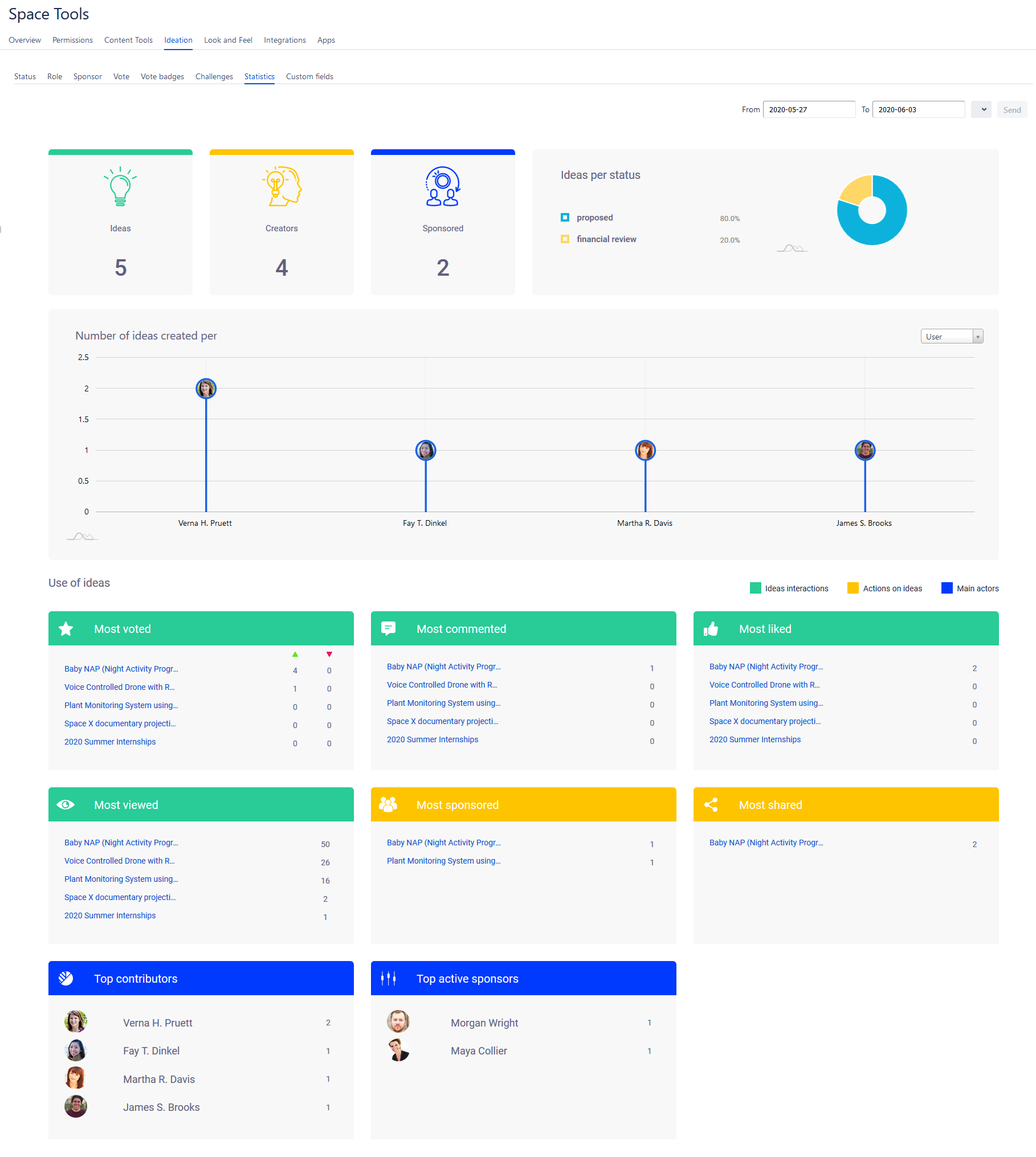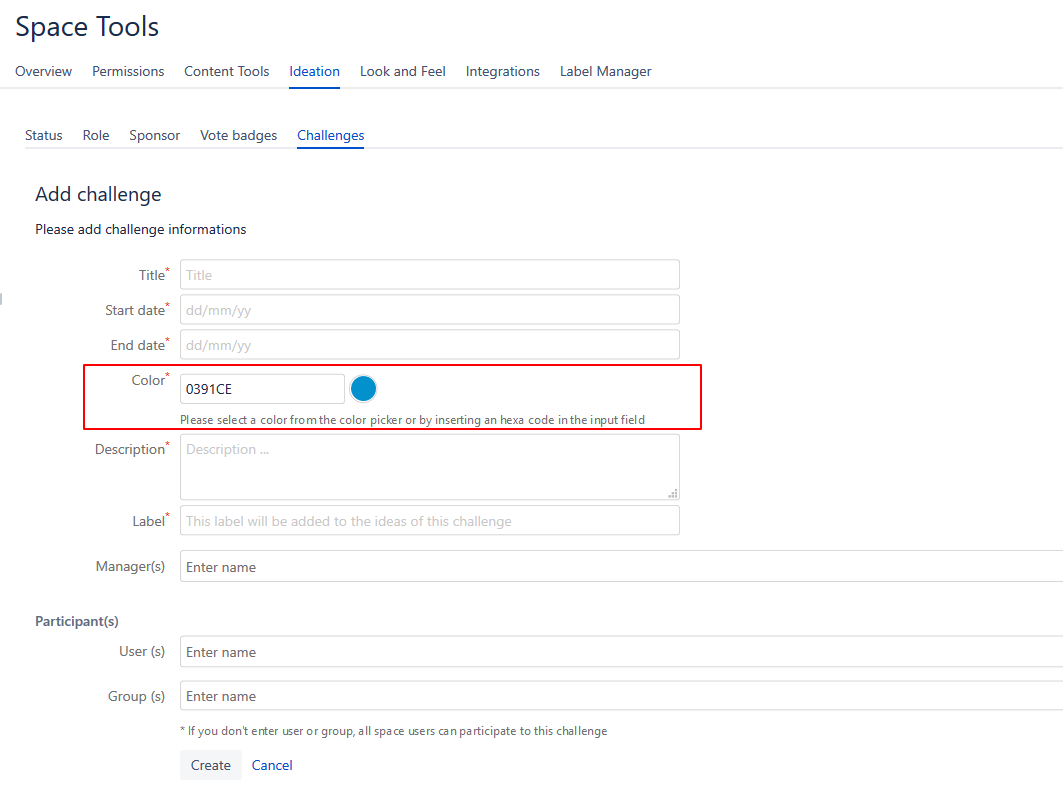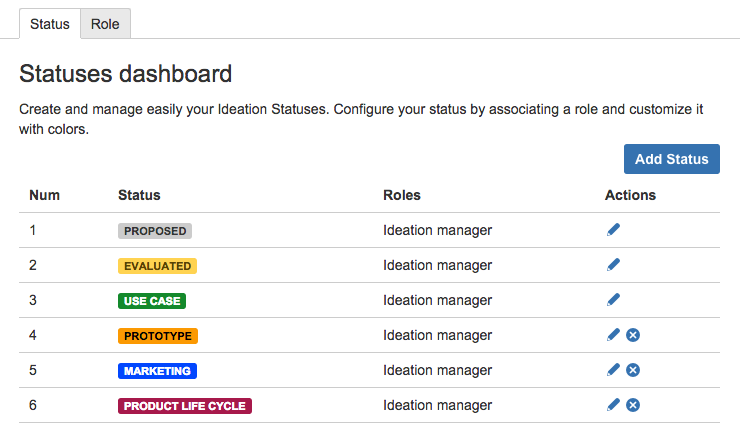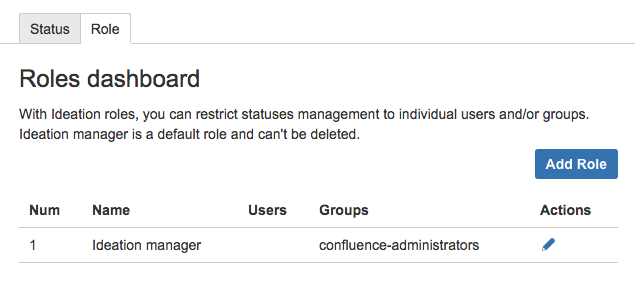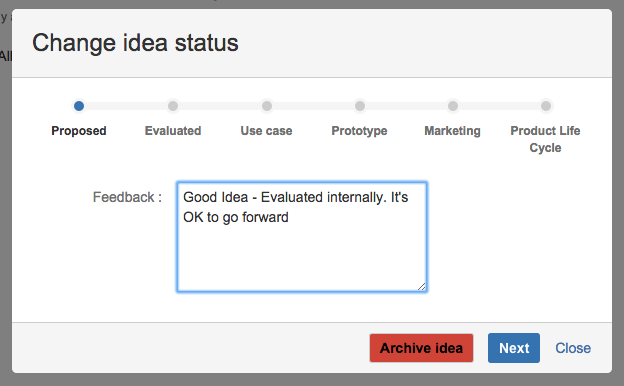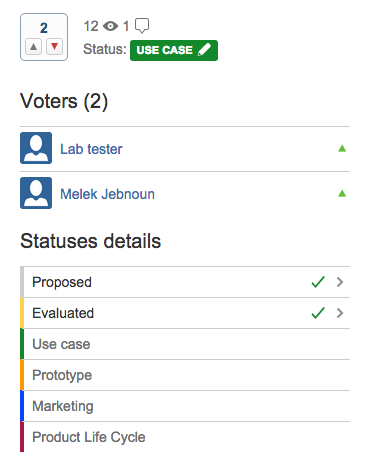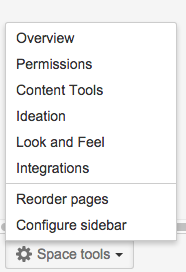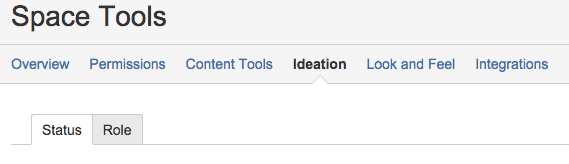Ideation Blueprint - Release notes
Spectrum Groupe is pleased to announce the release of the Ideation app 6.0.0 version. This major release includes new Features and improvements for both Data Center and Server versions.
NEW FEARTURES
New workflow Model: we have developed a workflow system linked to the ideas with full potential to create complex workflows by space with a two-mode display: table and graphic. documentation link (plz add link)
IMPROVEMENTS
Improve migration to cloud feature.
Improve ideation macros to be compatible with the new workflow feature.
Fix issues linked to missing ideation index pages for old ideation.
Spectrum Groupe is pleased to announce the release of the Ideation app 5.5.3 version. This minor release includes improvements for both Data Center and Server versions.
IMPROVEMENTS
Block ideation dashboard URLs for anonymous users if Confluence is not Globally public.
Filter any result of the ideation dashboards by the user permitted spaces.
Make Ideation compatible with Confluence 7.15
For more information about the Ideation app, please visit the documentation here.
Spectrum Groupe is pleased to announce that we are releasing Ideation version 5.5.2. This minor version includes multiple bug fixes and improvements for both Data Center and Server versions.
IMPROVEMENTS
Make Ideation compatible with the new versions of Confluence like 7.13.1 and 7.14.0. (afifa add client ticket)
BUGS
Fix the header of tables issue in confluence pages after enabling the ideation App. (afifa add client ticket)
Fix Status Macro display issue in confluence pages after enabling the ideation App. ( afifa add client ticket DAS-66 SAS-117)
Spectrum Groupe is pleased to announce that we are releasing Ideation version 5.5.1. This minor version includes multiple bug fixes for both Data Center and Server versions.
BUGS
Fix see all spaces display issue ( confluence all spaces interface)
Fix search idea display issue for the user that has no permission to see any space
Hide result of the ideation analytics for the users that no permission
fix display issue for ideas search for ideas that have a big title and are linked to a challenge.
Spectrum Groupe is pleased to announce that we are releasing Ideation version 5.5.0. This version includes multiple new features, improvements, and bug fixes for both Data Center and Server versions.
NEW FEATURES
Add the option to choose the limit of each page for the list of ideas in the ideation list macro.
IMPROVEMENTS
Rework the design of the macros of the server to be similar to cloud design.
Feature | new design |
|---|---|
ideation page | |
idea page | |
Challenge page | pic |
dashboard search result | |
Status tab in ideation space configuration |
Reactivate the export feature of the ideation analytics and ideation space stats for both Excel and PDF.
add the new metrics of the ideation analytics and ideation space stats in both Excel and PDF export.
BUGS
solve the migration to cloud issues from the previous version.
fix the issue of the empty dashboard for the big instances of Confluence.
fix SQL injection security issue.
As always, we're here to help, if you've come across a problem, want to provide feedback, or require support, you can get in touch with our support platform.
Spectrum Groupe is pleased to announce that we are releasing Ideation version 5.4.1. This minor version includes multiple new features, improvements, and bug fixes for both Data Center and Server versions.
NEW FEATURES
Manage Anonymous user permissions :
Based on pages permission in the space, the anonymous user can deal with ideation in the space.
View Permission: If we activate view permission for anonymous users, all the created ideas within the space will be shown to anonymous users like any page in the space.
Add pages Permission: if we activate add pages permission for anonymous users, anonymous users can create new ideas in the space from the blueprint’s create button or from the ideation page’s button, also, they can participate in activate challenges using the participate button if the challenge is configured to allow anonymous users.
Feature | Picture | |
|---|---|---|
| 1 | Create idea using blueprint button | |
| 2 | Create idea using add idea button in ideation page | |
| 3 | Participate in challenge |
2. Anonymous permission in Ideation Dashboard
Based on the activated spaces for anonymous users, the ideation dashboards will show information and search results for anonymous users. This new feature is allowed for the main ideation dashboard, search result dashboard, label dashboard, and analytics dashboard.
Feature | Picture | |
|---|---|---|
| 1 | Main dashboard | |
| 2 | Search result dashboard | |
| 3 | Label dashboard | |
| 4 | Analytics dashboard |
Add a parameter in the list of ideas macro that hides the archived ideas: The ideation page has several macros. One of them is the list of ideas macro. This macro lists all the created ideas within a space and gives some details about them.
Idea status is an important detail about the idea. It tells us what is the state of the idea and if it’s still used or not. For the unused ideas, we have the status Archive.
In the previous versions of the app, this macro lists all the ideas, even the archived ones. Now, we have added a new parameter within the macro, that allows us to choose to show/hide these archived ideas.
| 1 | Ideas list Macro before hiding archived ideas | |
| 2 | Activating hide archived ideas | |
| 3 | Ideas list Macro after hiding archived ideas |
IMPROVEMENTS
Replace the old German translation with a more accurate version.
Order ideas by creation date in the list of ideas macro.
Paginate the list of ideas by 5 ideas.
Paginate the list of ideas in label search by 5.
BUGS
Fix the Analytics Dashboard issue when a space has been deleted while using the dashboard.
Fix top challenge display with Firefox navigator.
Fix user icon in the result of the main dashboard search.
As always, we're here to help, if you've come across a problem, want to provide feedback, or require support, you can get in touch with our support platform.
Spectrum Groupe is pleased to announce that we are releasing Ideation version 5.4.0 This version includes multiple new features for both Data Center and Server, and the first application of the confluence cloud migration assistant
NEW FEATURES
ability to hide and show "add idea button"
FIXED ISSUES
Statuses are now ordered in index page
Cannot switch status when archive is enabled
Voting for ideas does not update the vote count.
SERVER TO CLOUD MIGRATION SUPPORT
We are happy to announce that this release support the migration of data from server to cloud.
All the details concerning the migration process and features are available in this page Ideation
As always, we're here to help, if you've come across a problem, want to provide feedback or require support, you can get in touch by email to Support.
Spectrum Groupe is pleased to announce that we are releasing Ideation version 5.0. This version includes major features requested by our customers.
Custom forms based on custom fields when creating ideas
Since this version you can enable custom forms per space when creating ideas. Form fields are custom fields that are created by Confluence administrators and that can be configured based on each space as displayed in screenshot below:
To add new custom fields please navigate as Confluence administrators to Ideation Global Configuration > Custom Fields.
Within this interface you are able to:
- Create new custom fields
- Navigate custom fields list or check what custom fields are associated to each confluence space (click on Spaces button to switch view)
Create new custom fields
Custom field creation form contains following informations :
- Custom field ID : Unique identifier of the field.
- Label : The text displayed next to the custom field in the idea creation form
- Type : Custom field type. You can select from following default types: simple text, date picker, user picker, single select
- Apply to spaces : Immediately apply the created field to the selected spaces (can be changed later).
- Mandatory field : the created field is mandatory in the idea creation form.
Idea creation forms are composed of previously created fields.
Each space contains an idea creation form, Space admins (or Confluence admins) can add/remove or reorder custom fields in/for that space.
View idea creation form
The created form will be displayed in the second page of the idea creation wizard as following
If the idea creation form do not have any created fields, the second page of the wizard won't be displayed.
Custom fields data
Additional data are stored in the database as key,value metadata, and are displayed in a new Macro called idea metadata.
This macro is automatically added to ideas created after installing version 5.X but can added manually for previously created ideas.
Idea metadata can be updated after being initially added to idea. This can be done by clicking the small pen in the top right corner of the macro. Please note that this option is only available to users with edit permission for idea page.
- This macro can be configured to display data in a List, Vertical tabs and Horizontal tabs (1)
- In addition it's possible to limit the display to certain fields, if an idea contains two custom fields metadata macro can display only one of them (2)
This macro can be added manually once or multiple times to idea. This can be useful if you want to play with metadata to display based on categories or section.
Idea workflow, transitions and feedback
As several of our customer requested it, our product team has started working on introducing non linear workflows for Ideation.
This work will be done on several steps in order to prepare our users for this change :
- Version 5.0 : Workflow is presented on two sections: Statuses and transitions where roles are configured on transitions and no more on statuses
- Version 6.0 : Introducing the ability to add multiple in/out transitions per status
First step has been implemented as following:
With this change we also introduced a new feedback display in the idea. Each feedback is detailed based on transition made as following:
Space ideas statistics board
This version of Ideation includes a detailed statistics view per space. This view is available for space administrators.
This view contains information such as:
- Total number of ideas, creators and sponsored ideas.
- Number of ideas per status represented in a pie chart.
- Number of ideas created per day or user represented by a line chart.
- Most voted ideas, most commented ideas, most liked ideas, most viewed ideas, most sponsored ideas, most shared ideas.
- Main contributors, main active sponsors.
As always, we're here to help, if you've come across a problem, want to provide feedback or require support, you can get in touch by email to Support.
Spectrum Groupe is pleased to announce the release of Ideation - Version 4.0.7.
New features
Detailed user guide for new features in version 4.0.7
Bug fix and improvements provided in this version
Summary
Spectrum Groupe is pleased to announce the release of Ideation - Version 4.0.4
This release contains the following bug-fixs:
- Control error when filling "create challenge" form.
- Adding alternative to color picker via input field when creating challenge. Some of our users observed compatibility issues on Chrome 66 to open color picker.
We added an input field to add an Hexa code for challenge if any compatibility issue is observed in order to don't block our users from creating challenges.
- Fixing adding multiple labels when creating new idea to challenge. Some of users observed issues when creating challenges with multiple labels. We improved this feature to support Confluence's native label input field when creating ideas in challenge.
We recently noticed some dysfunctions when Ideation plugin is installed on a Confluence Data Center platform.
This release provide mainly fixes for issues related to this type of platform.
It also provide some i18n fixes.
Due to a bug affecting our plugin macros rendering in Confluence 5.9.1 and 5.9.2, many of our users noticed compatibility issues for previously listed Confluence versions. Ideation plugin Version 3.0.1 bring a fix for this bug.
We are also happy to announce that this version is also marked by Data Center compatibility. Many of you requested it and we hope you will enjoy our plugin with the suitable Confluence version and configuration.
We thank you for your patience and understanding.
The V2.0 of IDEATION Blueprint has just landed. Here what's new within this major release :
1 - Flexible - Custom Status Management
Many of you asked us about customizing the ideation Process, with specific Ideation Steps, titles and colors ! We've done it
2 - Roles Management
Ideation Manager role is no longer sufficient ? You can now add new roles, link them with specific users and / or groups, and define their responsibilities. You can hence map your ideation process with actual responsibilities in your teams.
3 - Track Changes, Explain transitions with feedbacks !
When moving an idea from one status to another, an ideation manager can now easily add some feedback
4 - Archive Ideas
Need to clean your Idea List ? Now as an space administrator you can easily enable the Archiving Mode.
Any Idea can be archived at any step.
An archived idea is simply dropped from the ideation process but still visible and can be re - evaluated later if needed.
5 - All in one "ideation administration panel"
All these features are now accessible directly from the ideation menu, available under the space tools section.
We are pround to annouce the launch of our ideation blueprint for confluence Version 1.0.
Ideation blueprint effectively supports team innovation. It lets you share new ideas, vote them, discuss them and emerge most interesting ones. With ideation blueprint, users can actively contribute in multiple innovation areas such as product design roadmap, engineering processes and management methods. Make small improvements to drive business excellence. Key use cases
Key features
|
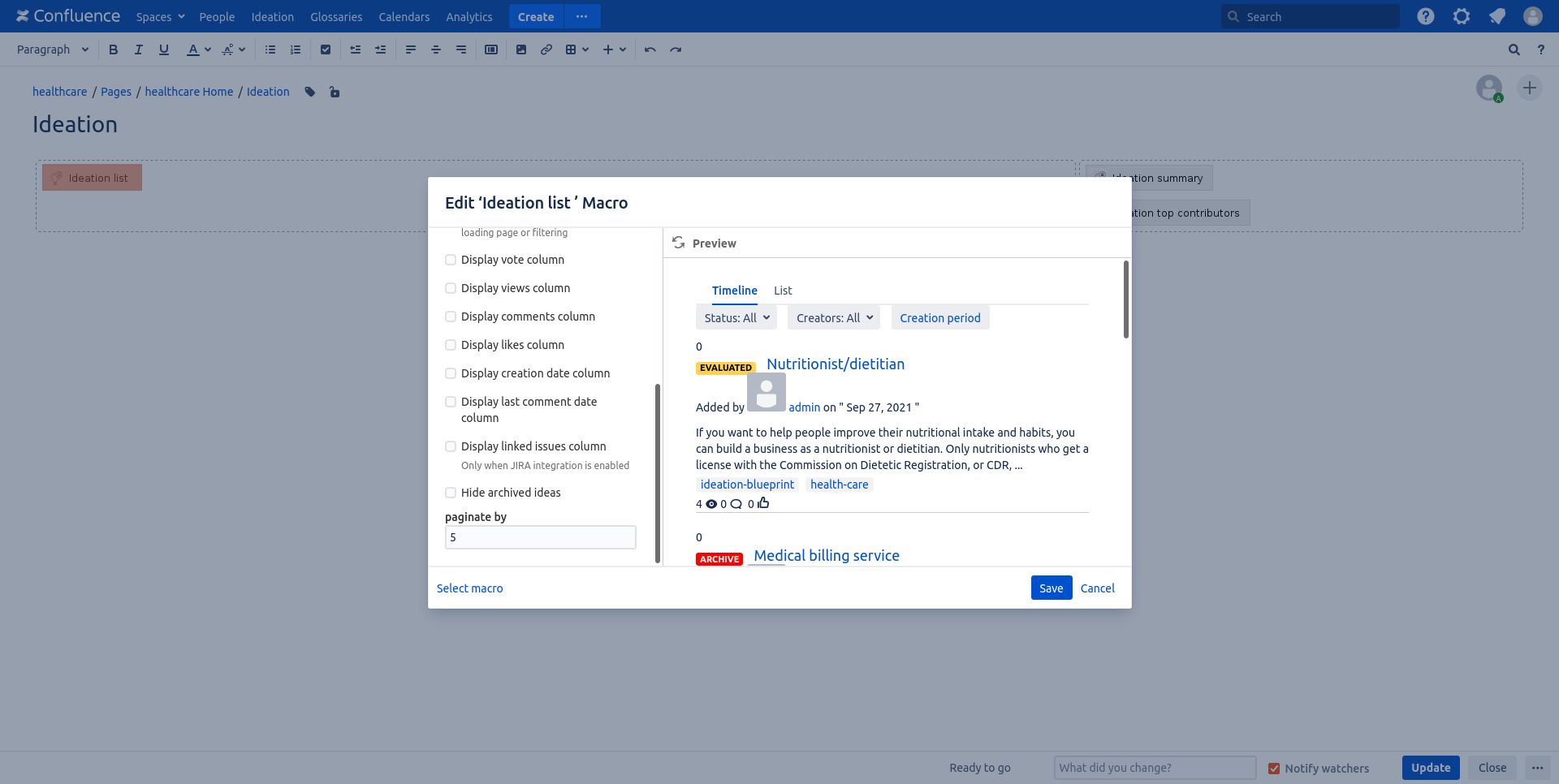
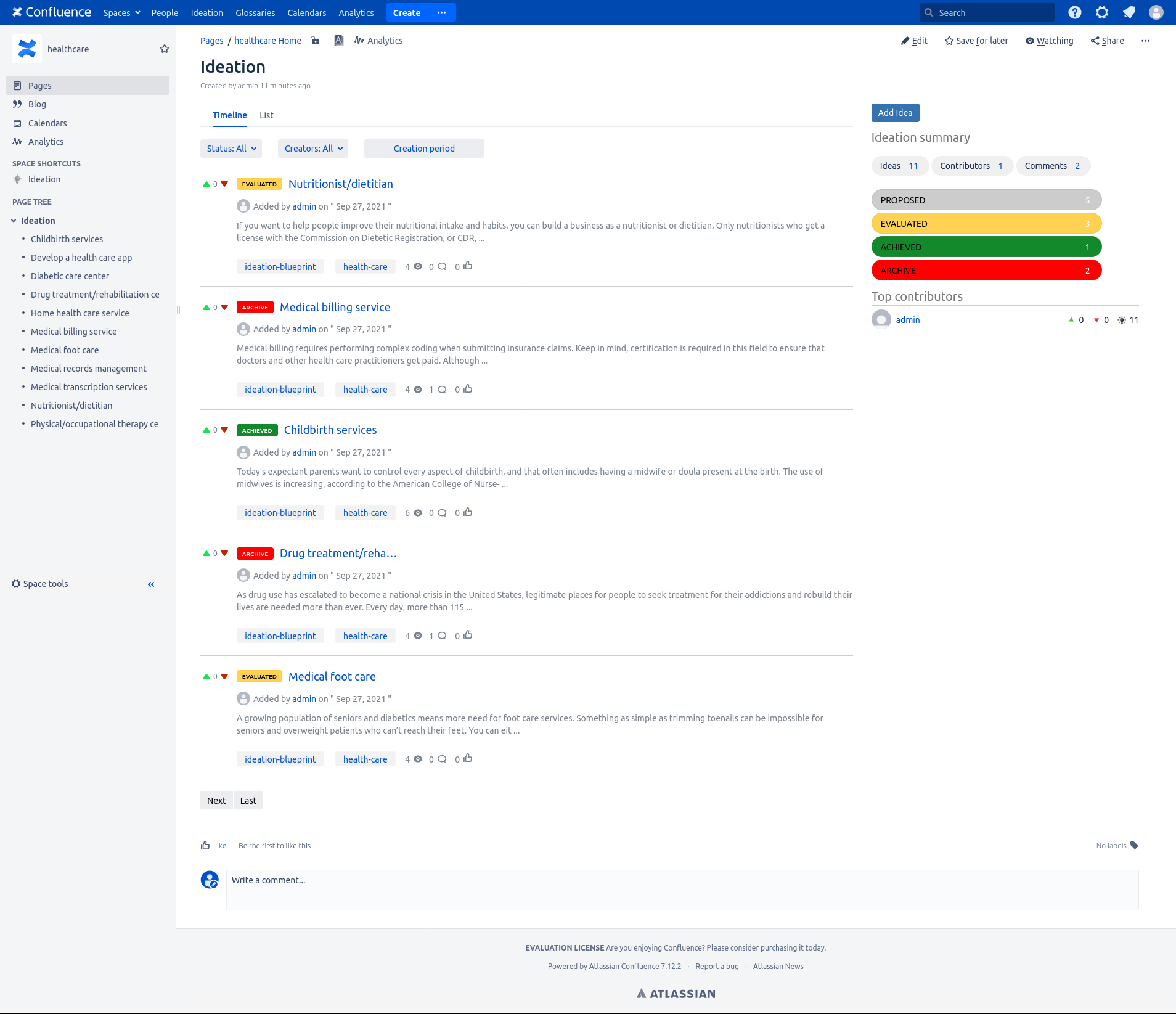
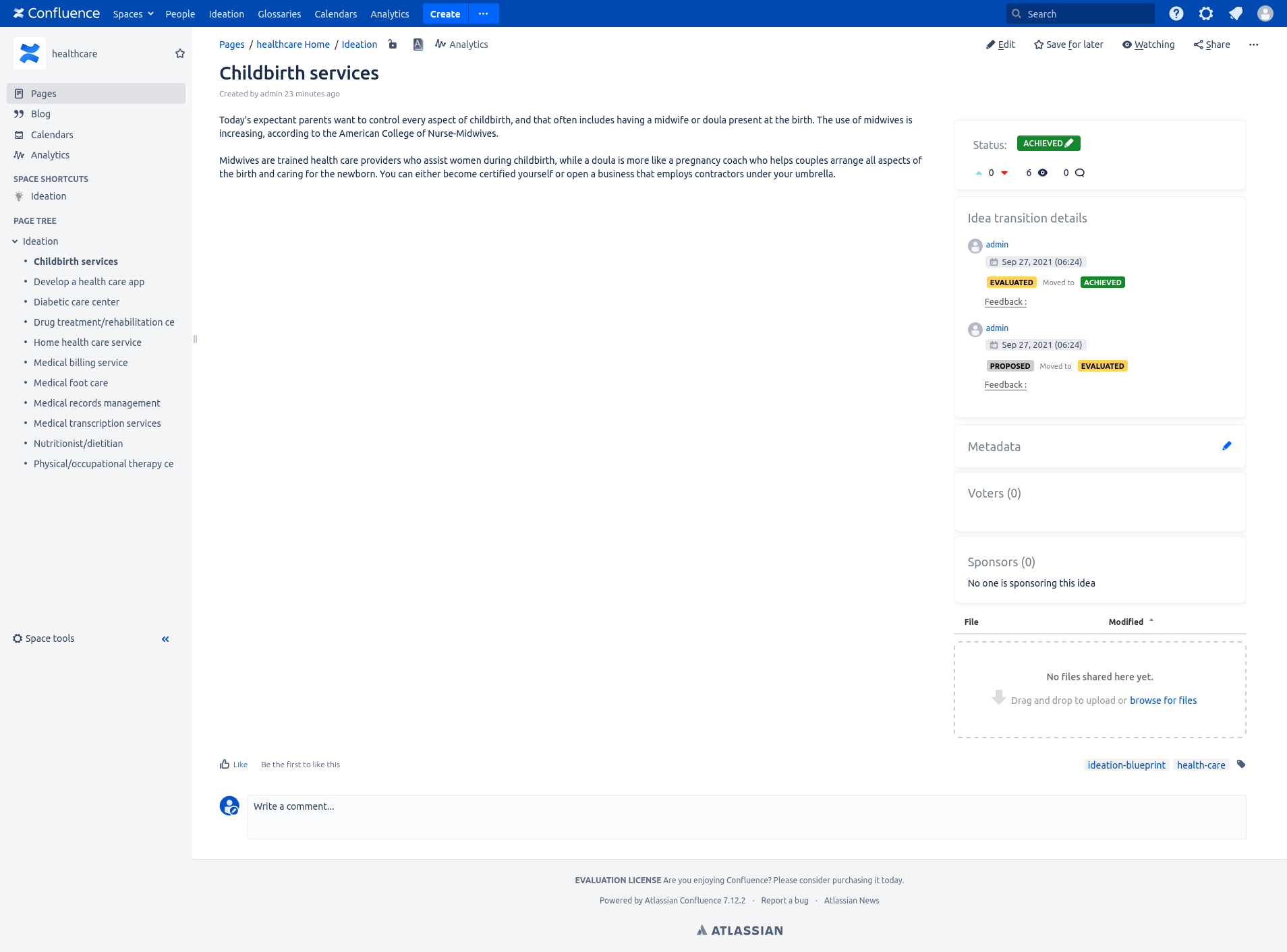
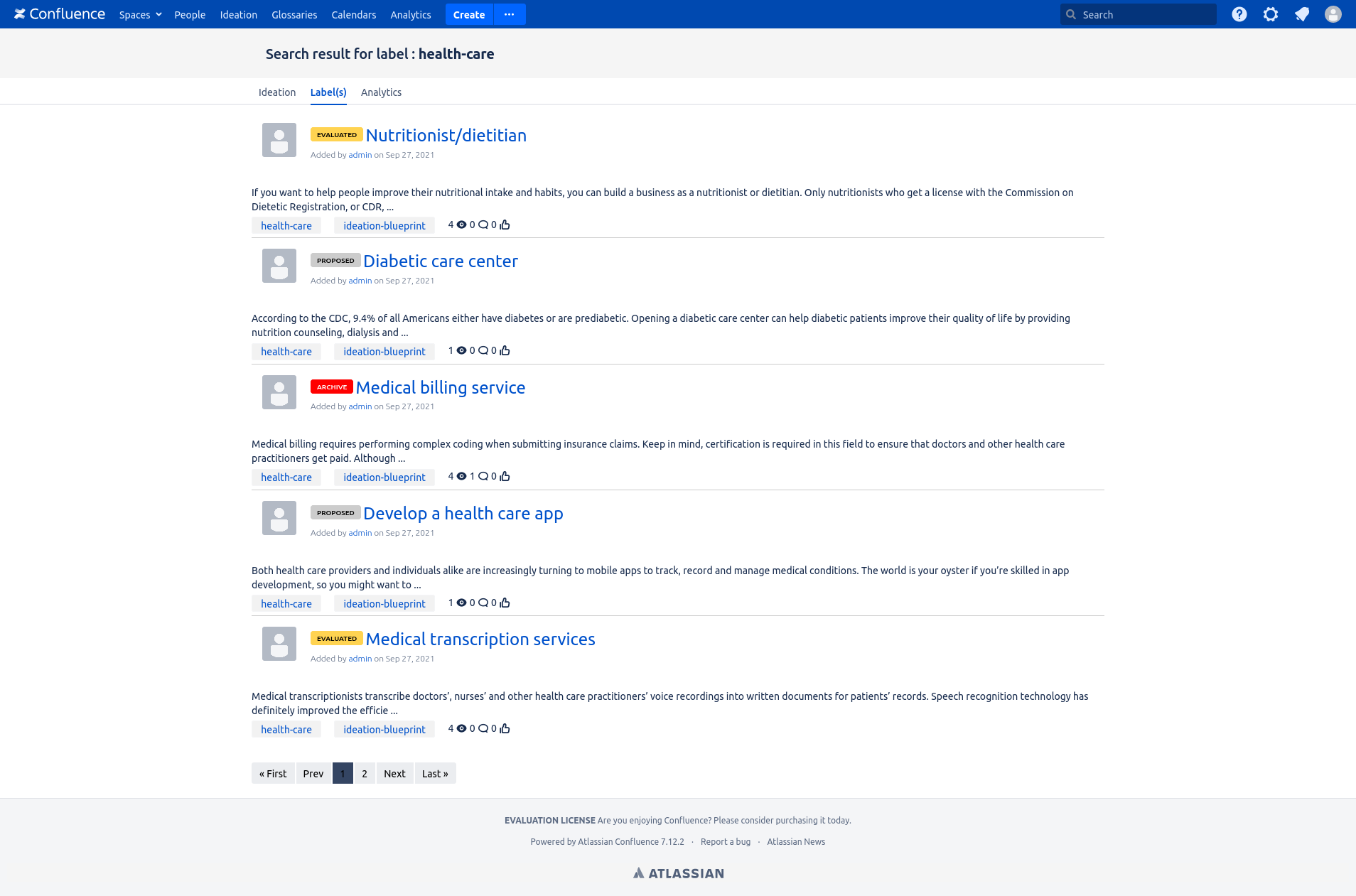
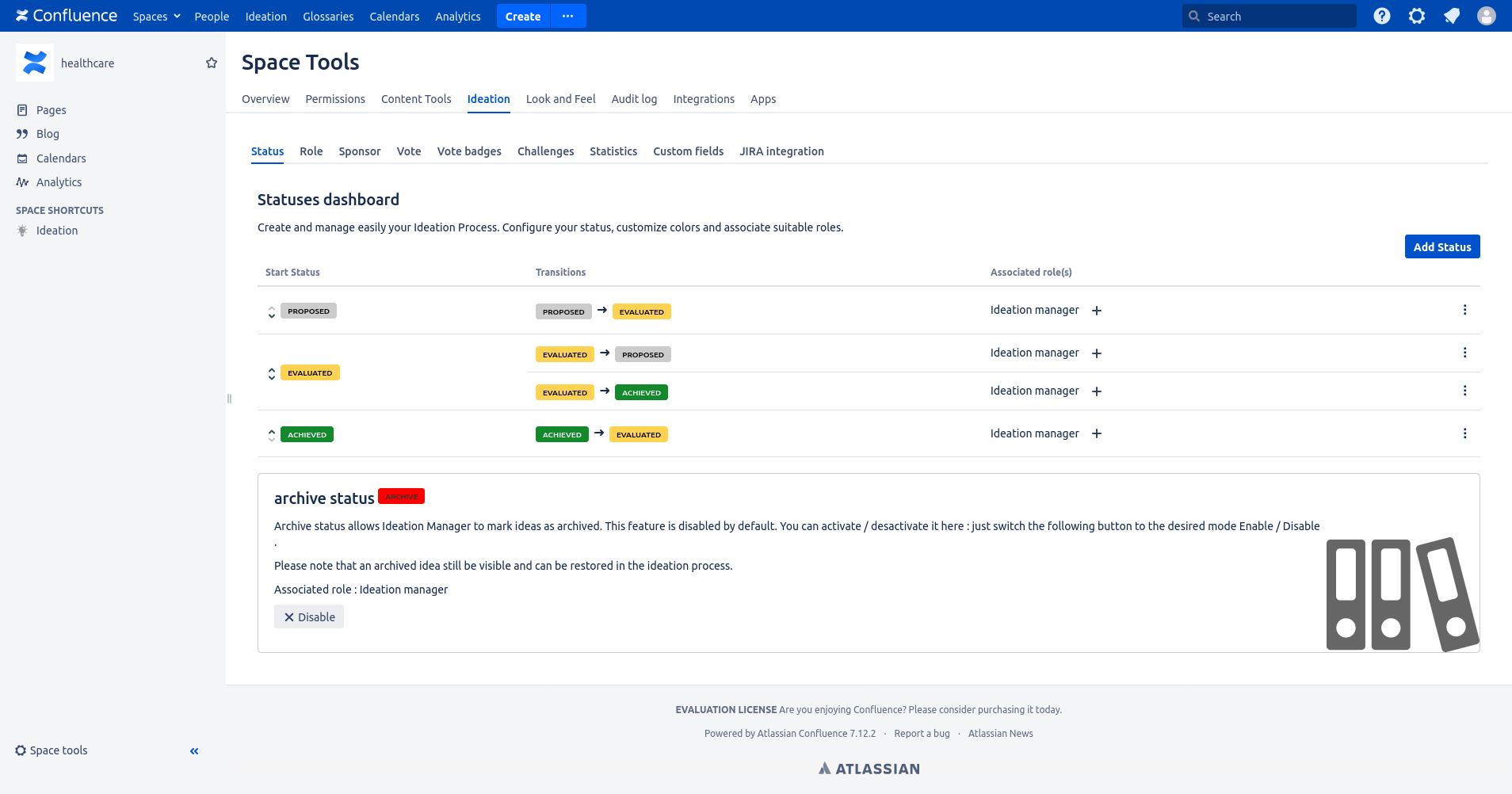
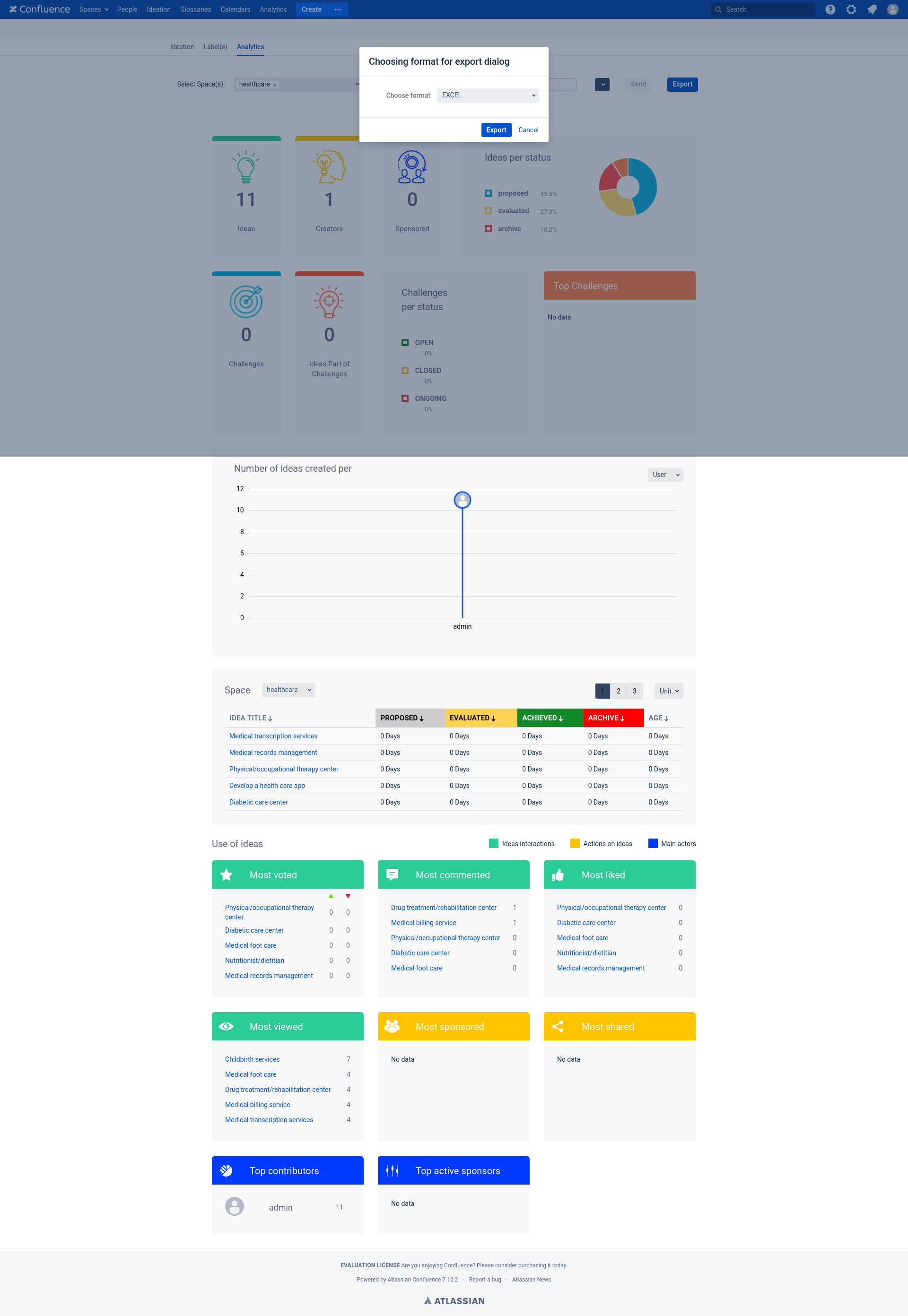
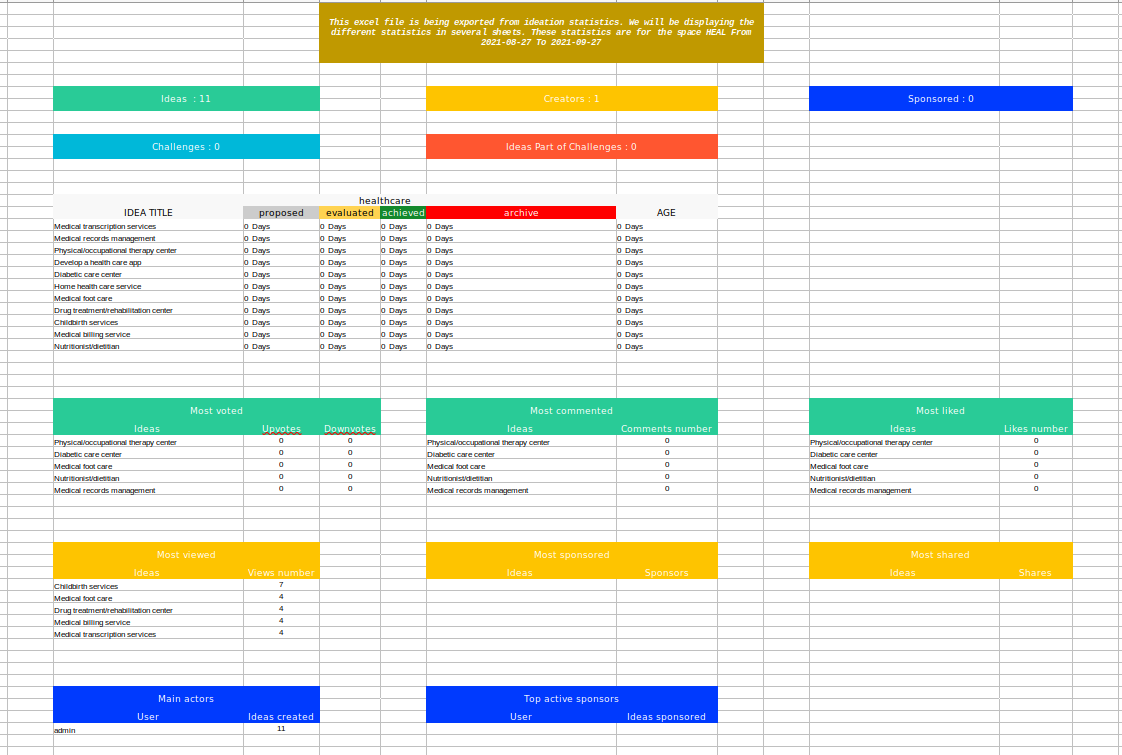
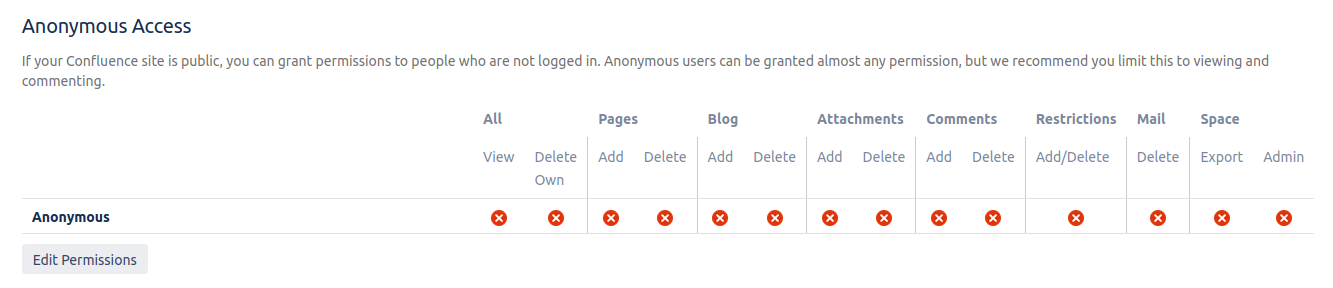
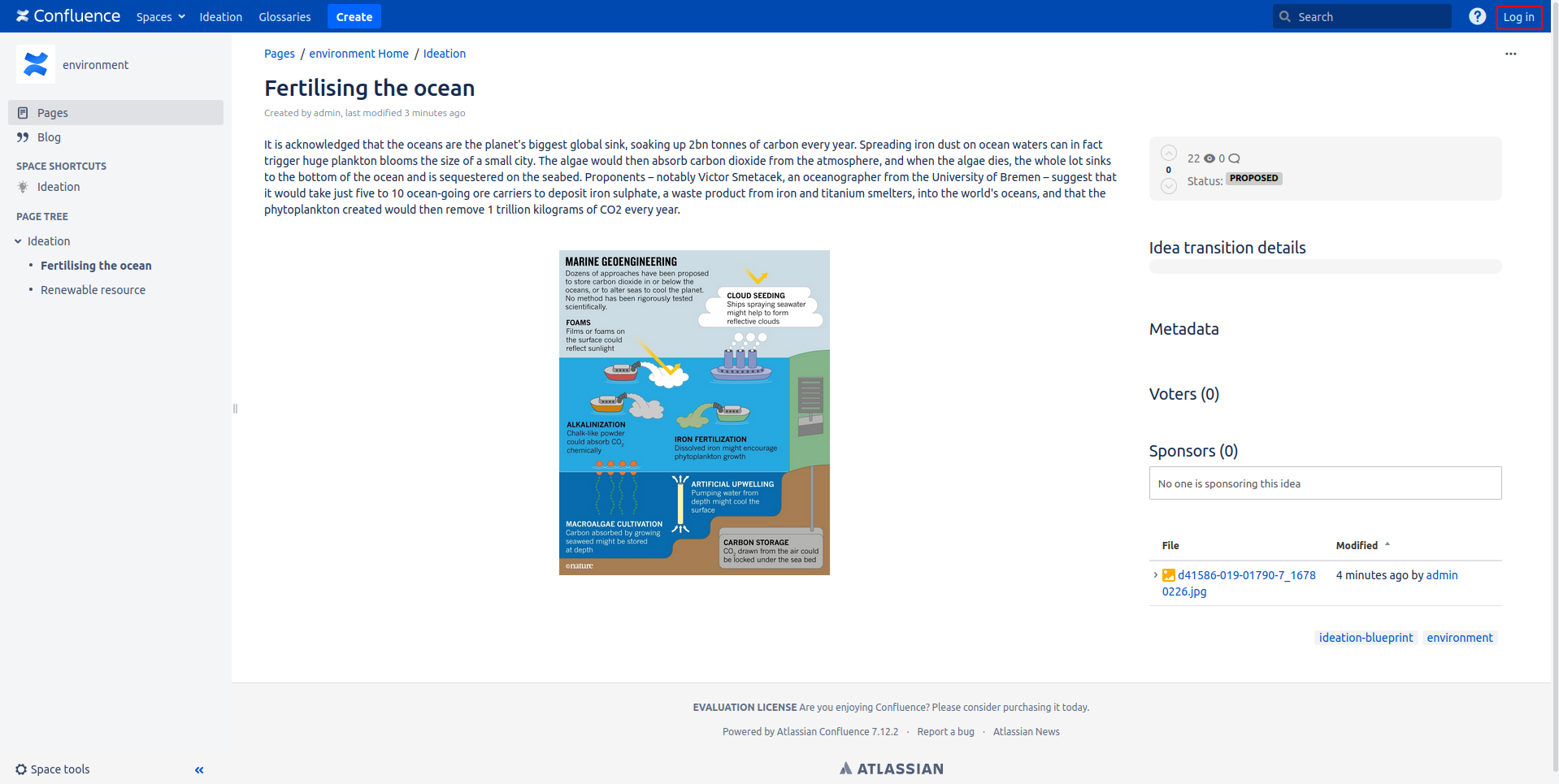
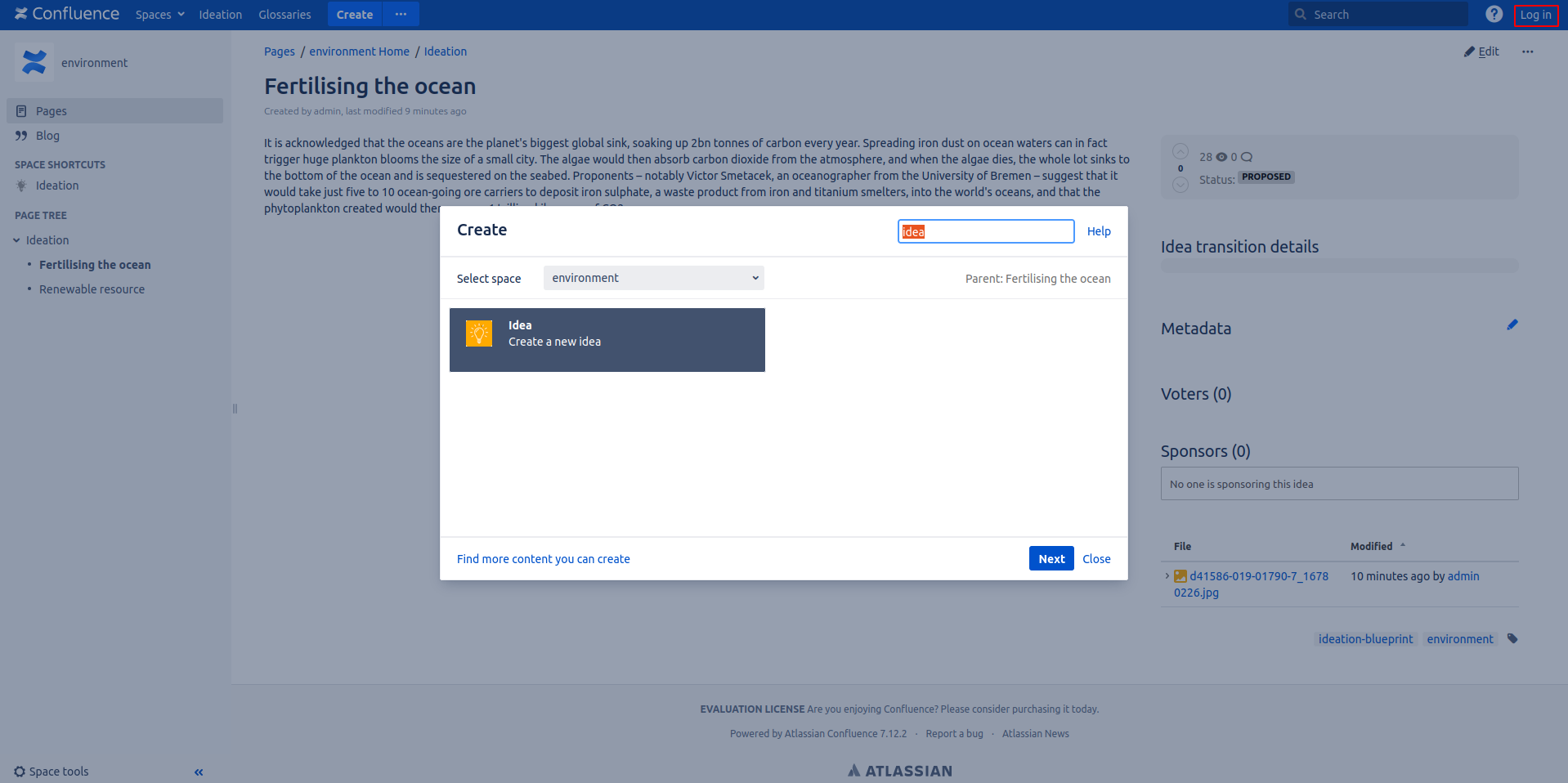
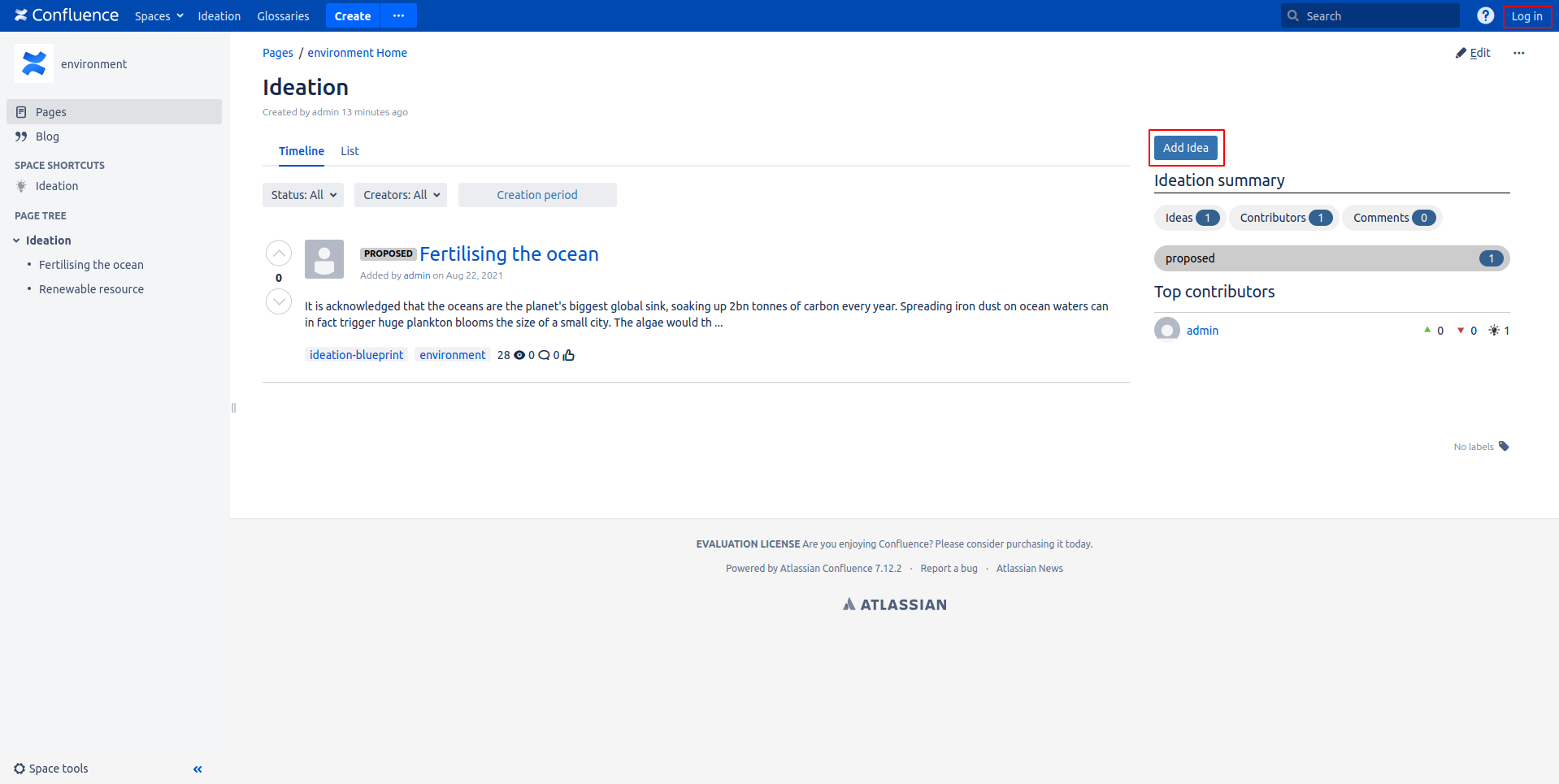
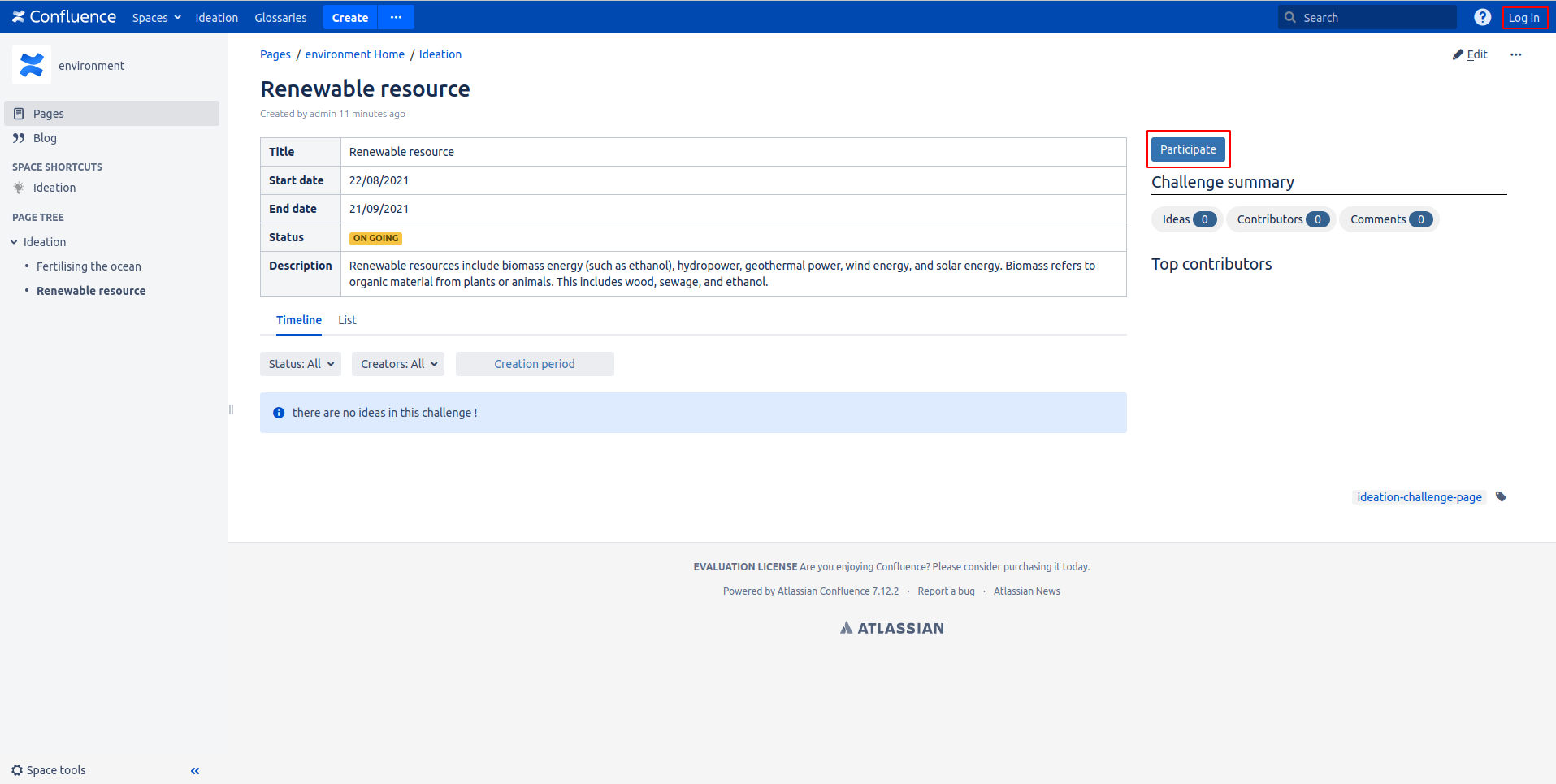
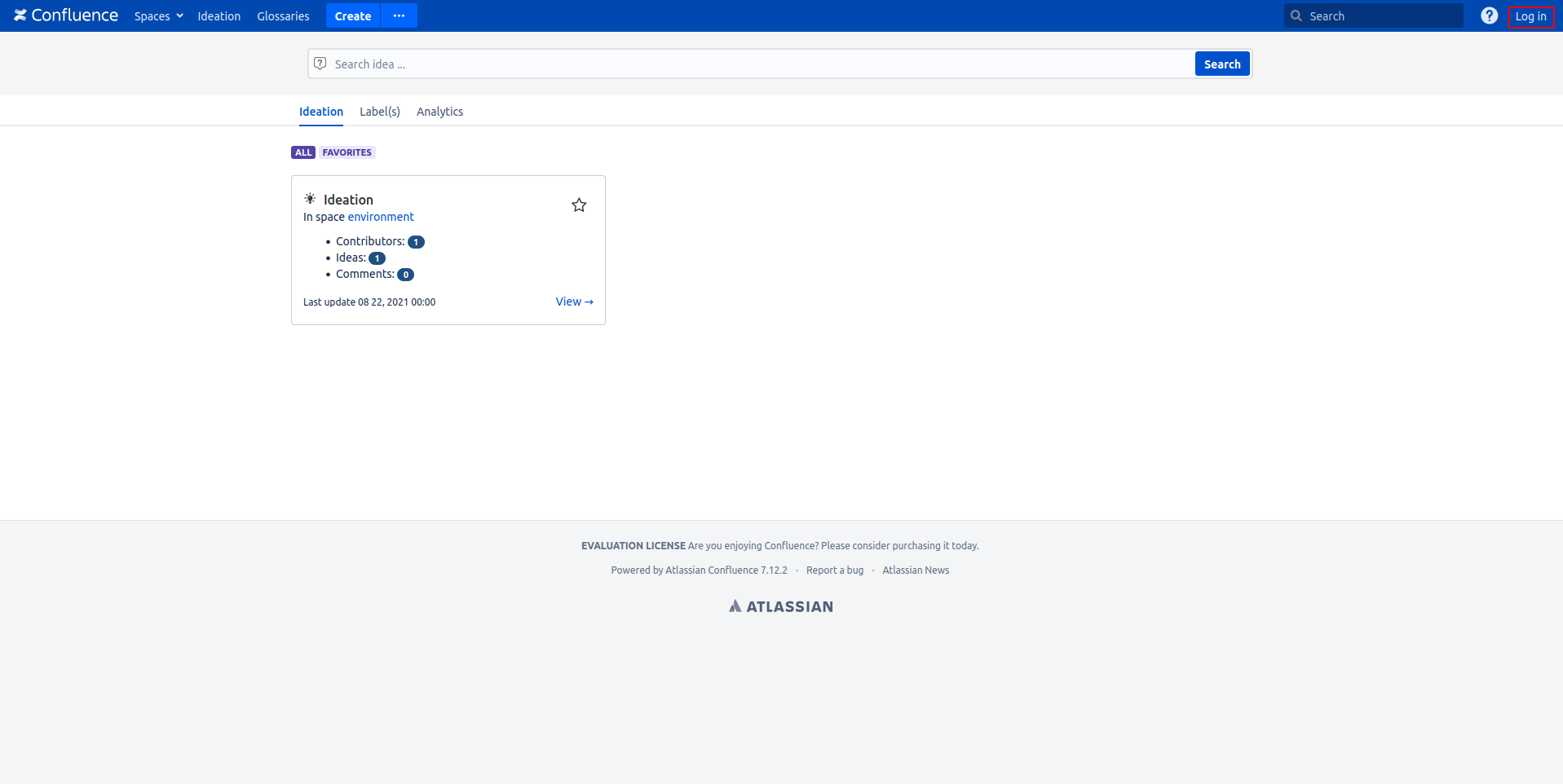
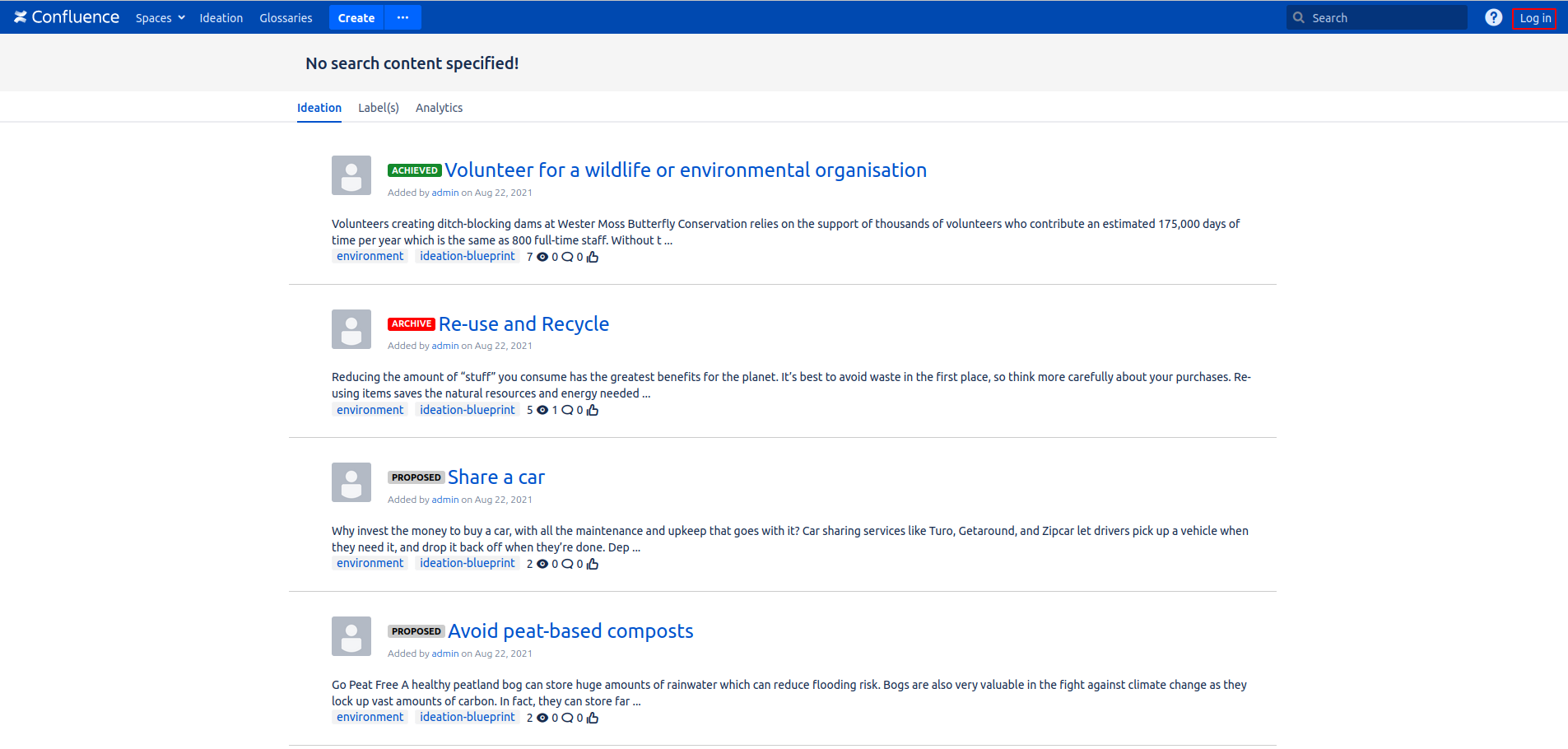
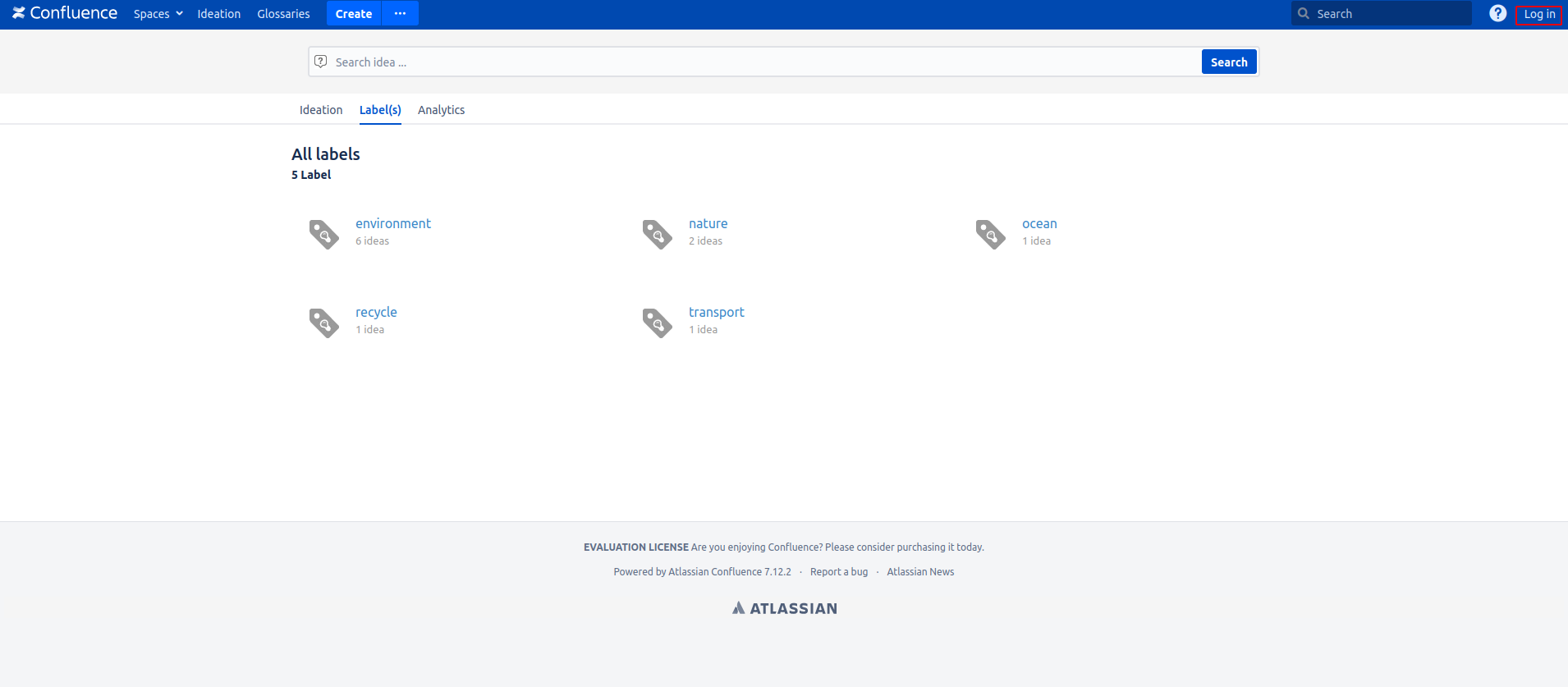
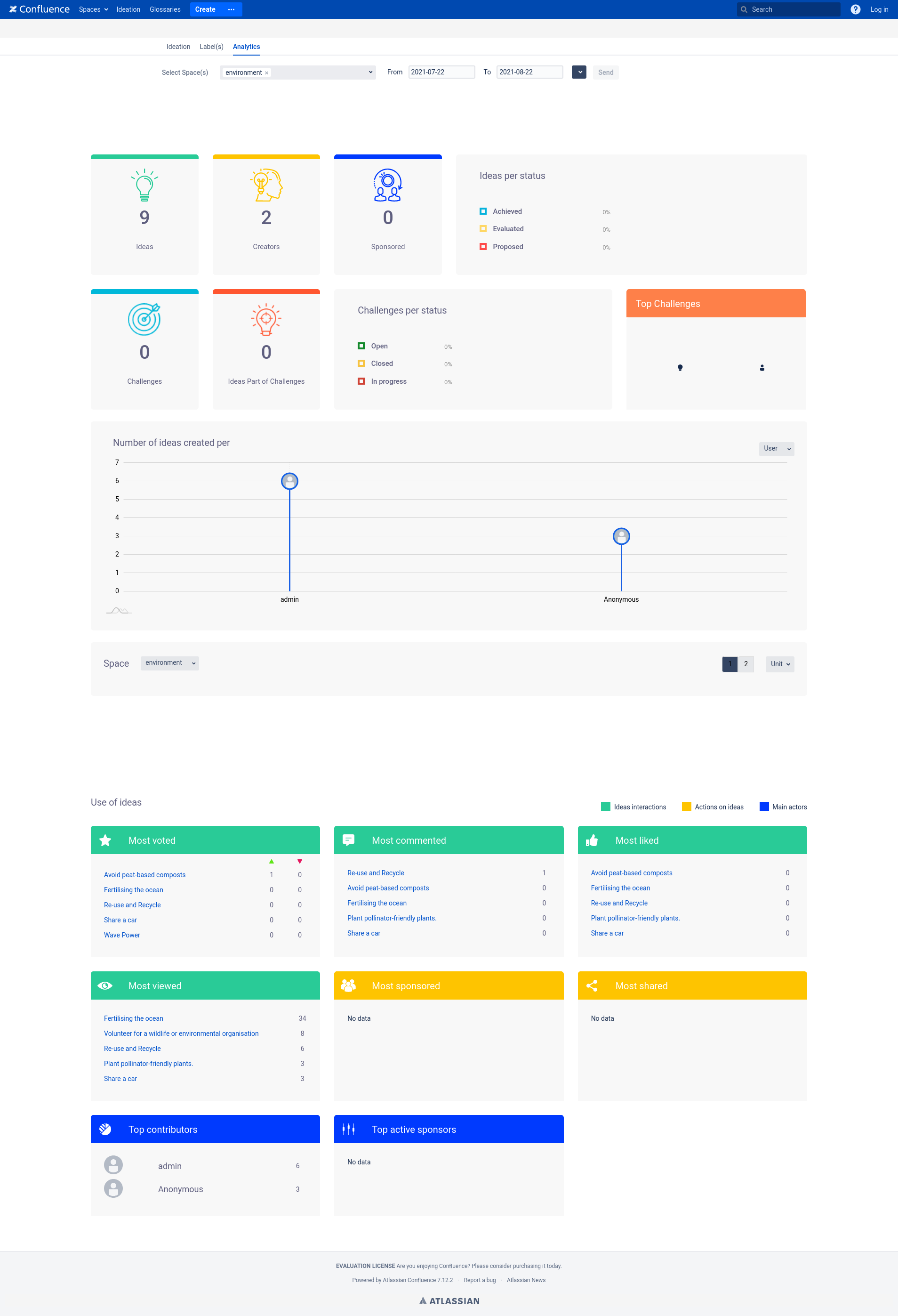
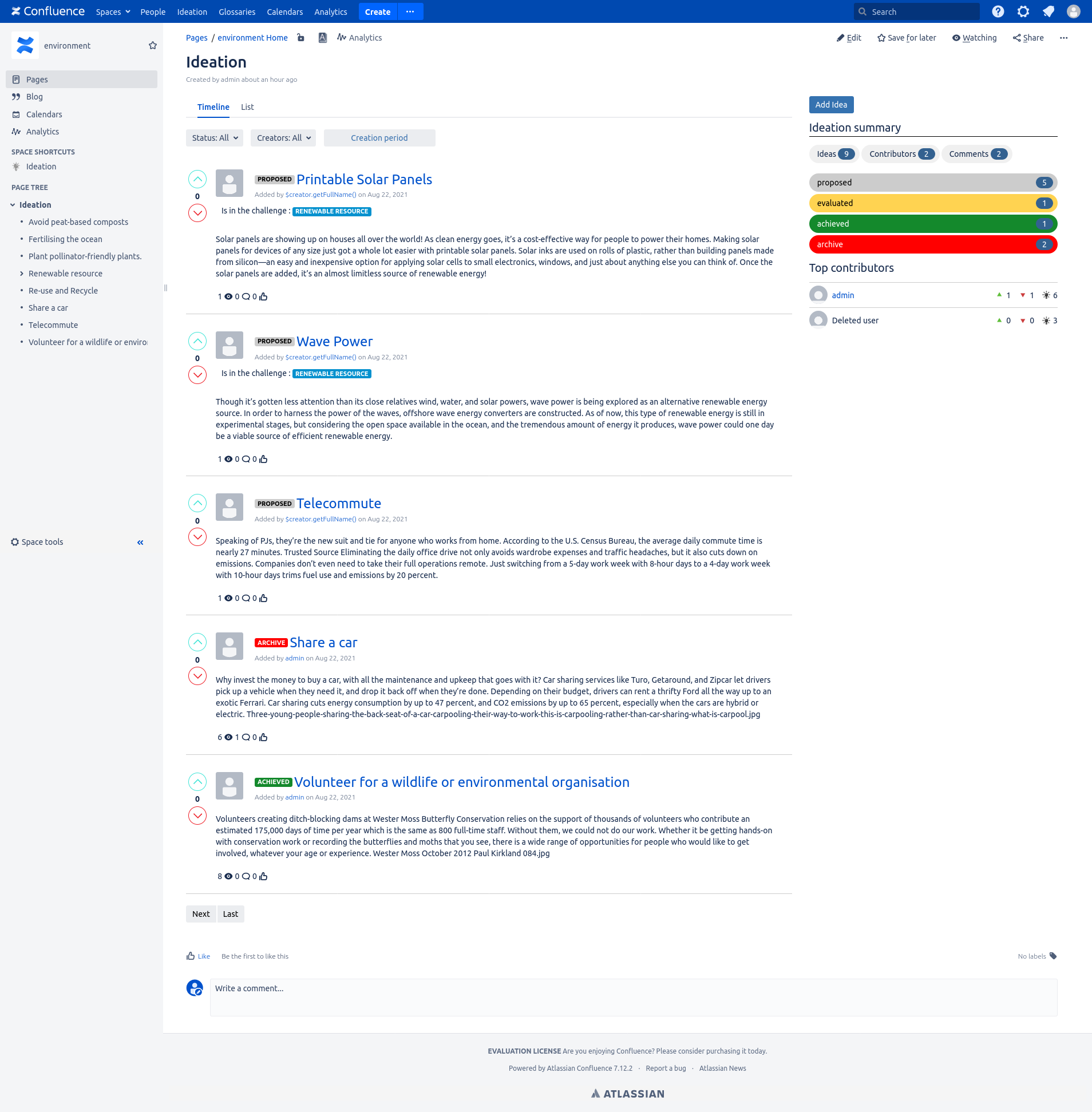
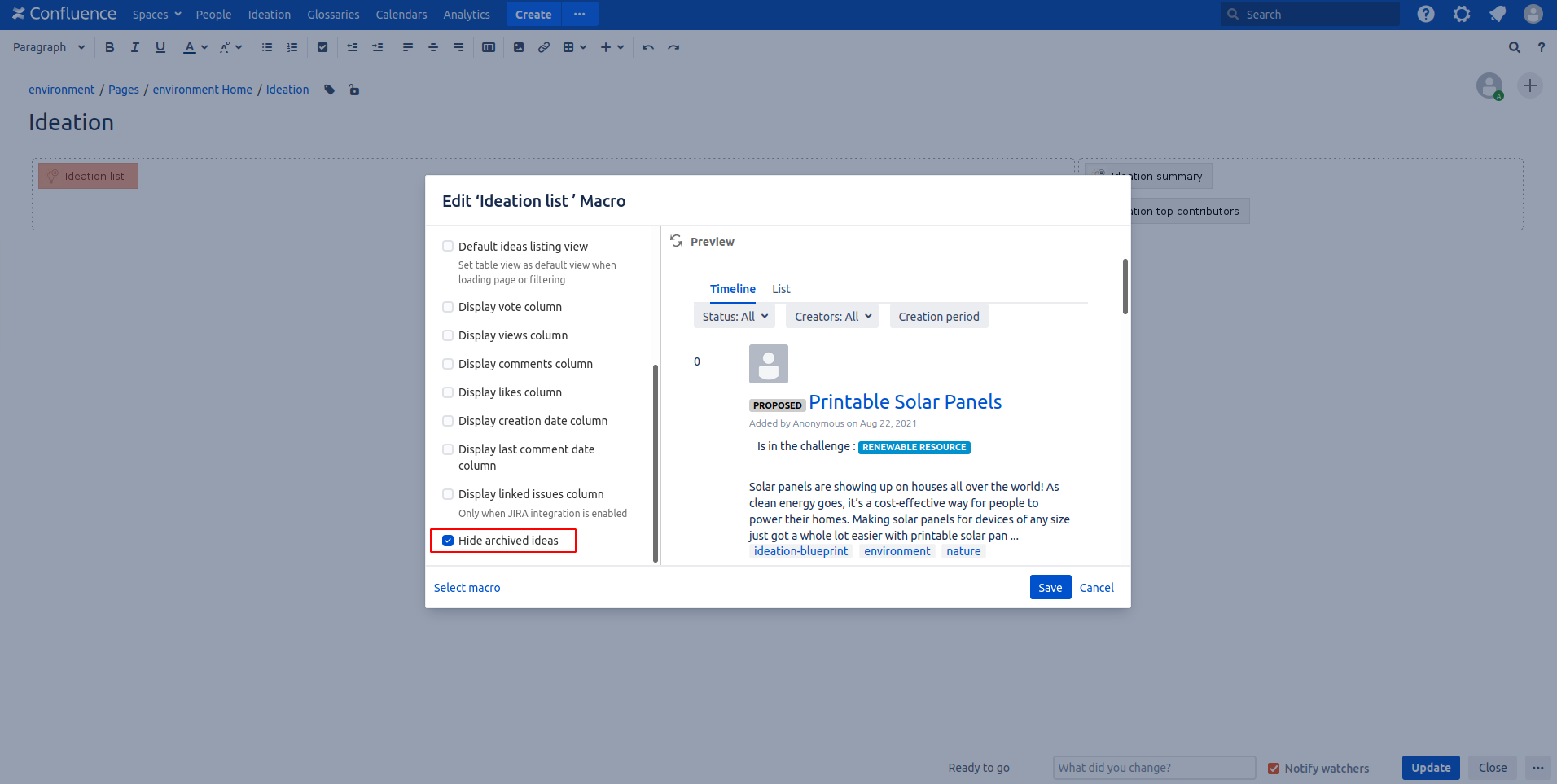
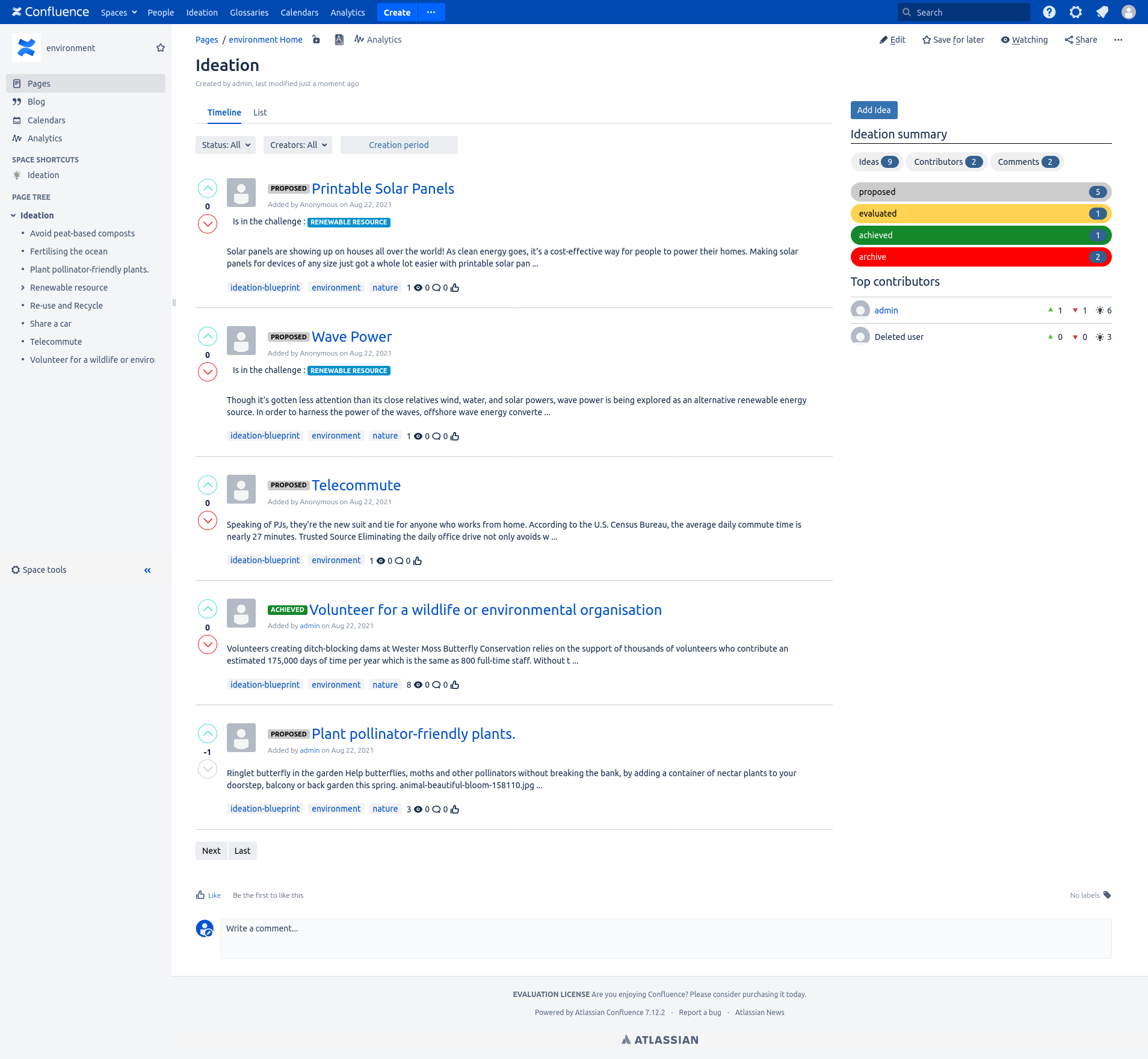
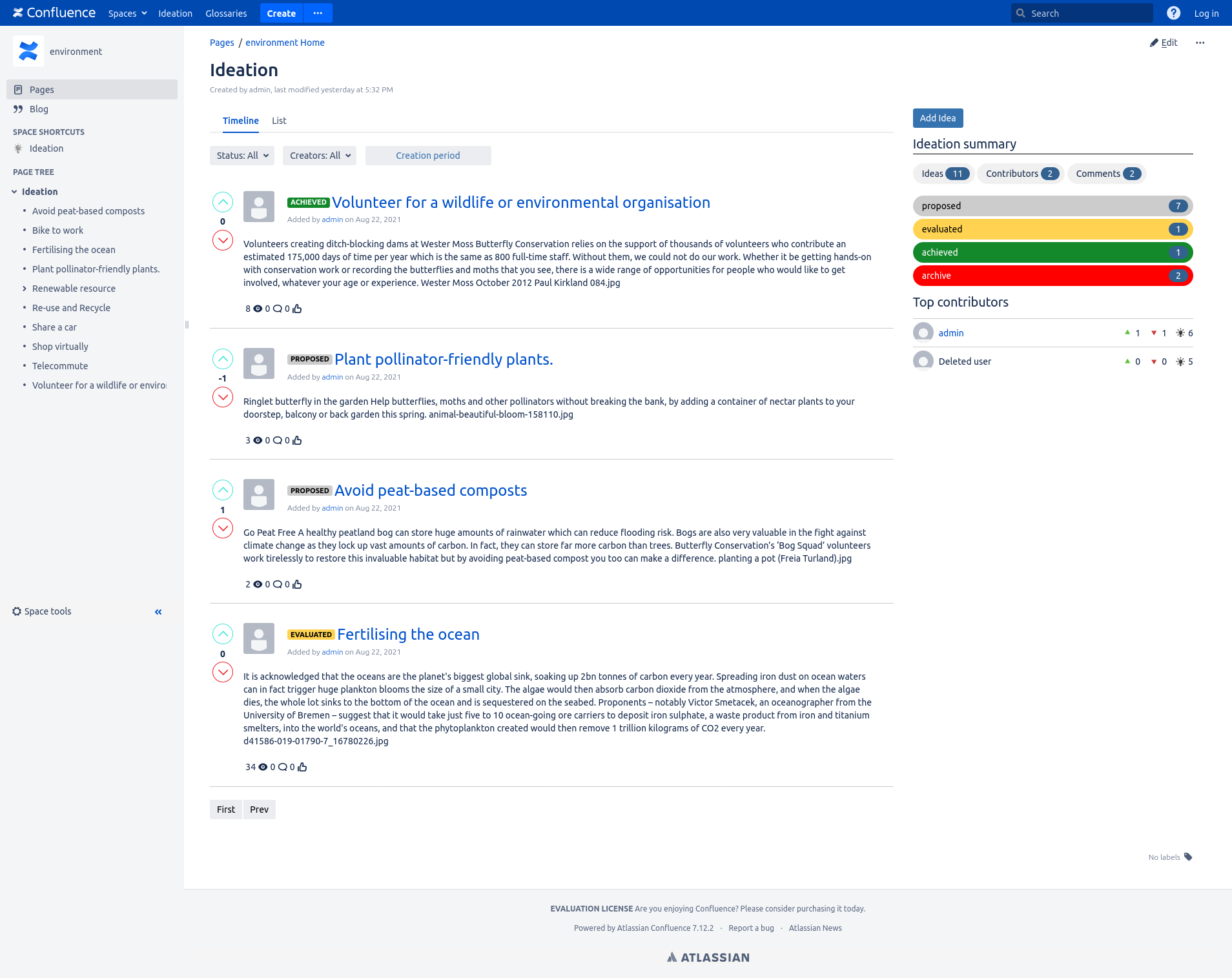
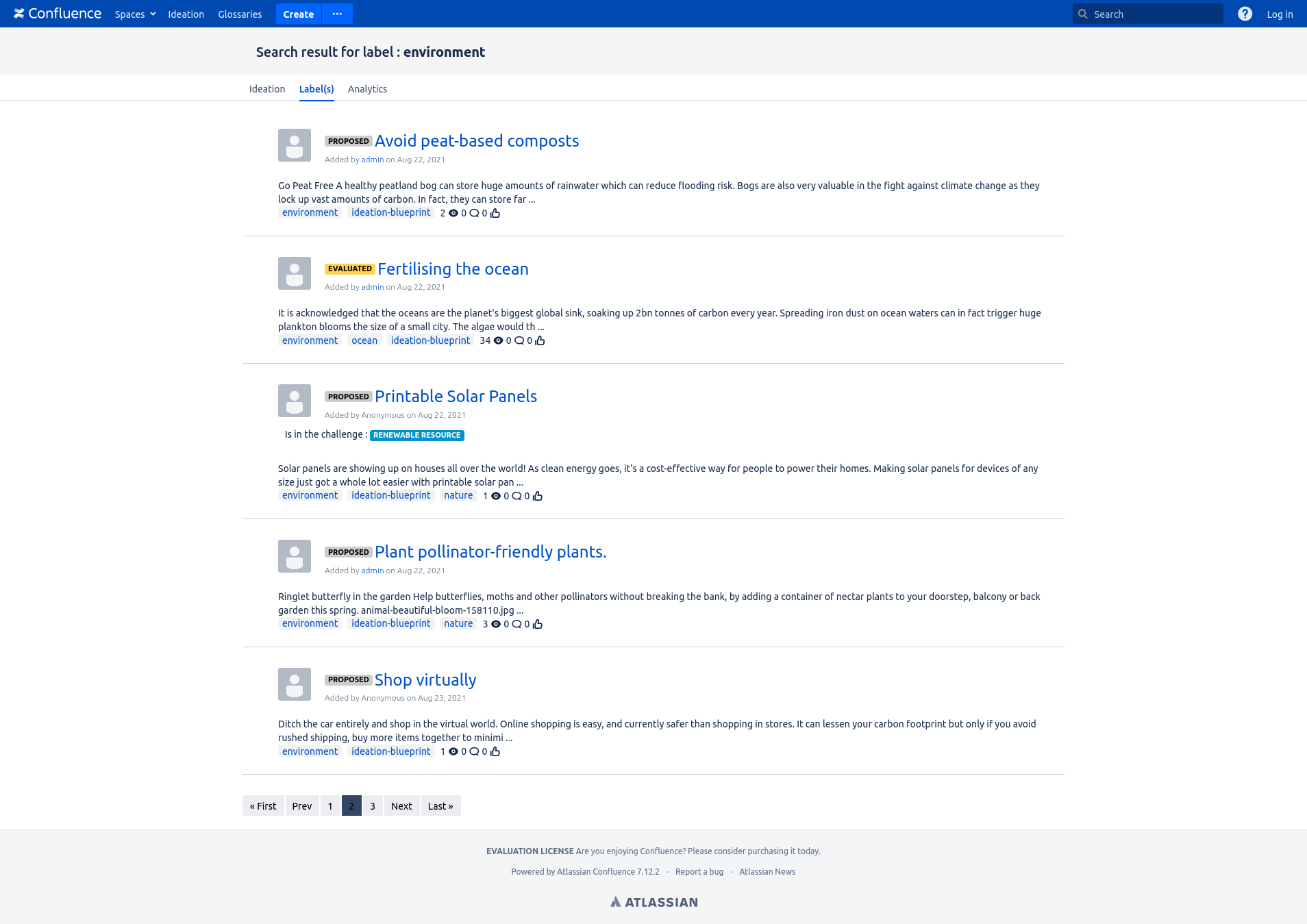


.png?version=1&modificationDate=1584619135278&cacheVersion=1&api=v2&width=189&height=400)
.png?version=1&modificationDate=1589848262585&cacheVersion=1&api=v2&width=857&height=400)
.png?version=1&modificationDate=1584621514744&cacheVersion=1&api=v2&width=581&height=400)
.png?version=1&modificationDate=1584624964477&cacheVersion=1&api=v2&width=732&height=400)
.png?version=1&modificationDate=1584624976475&cacheVersion=1&api=v2&width=733&height=400)