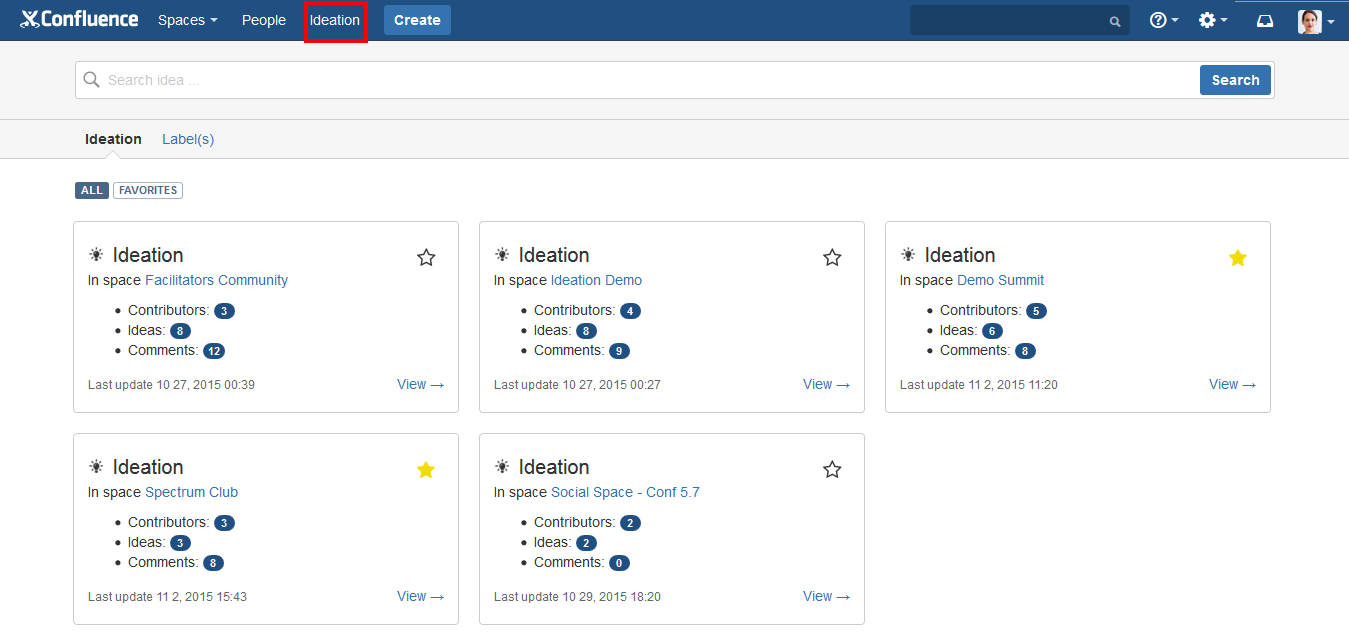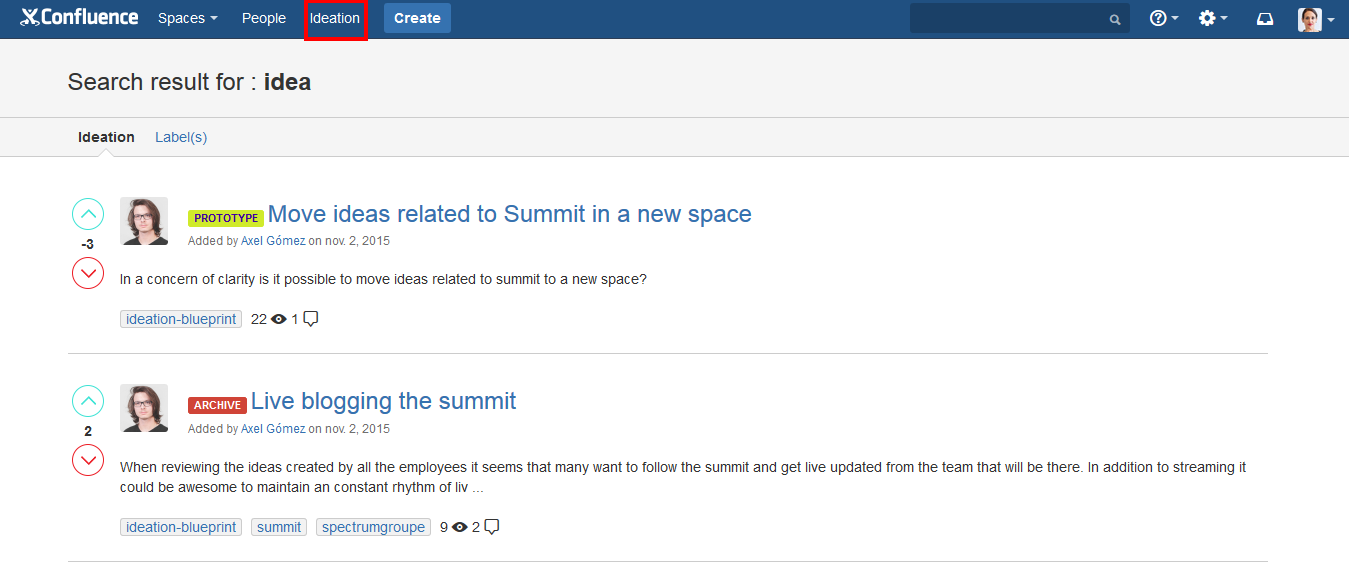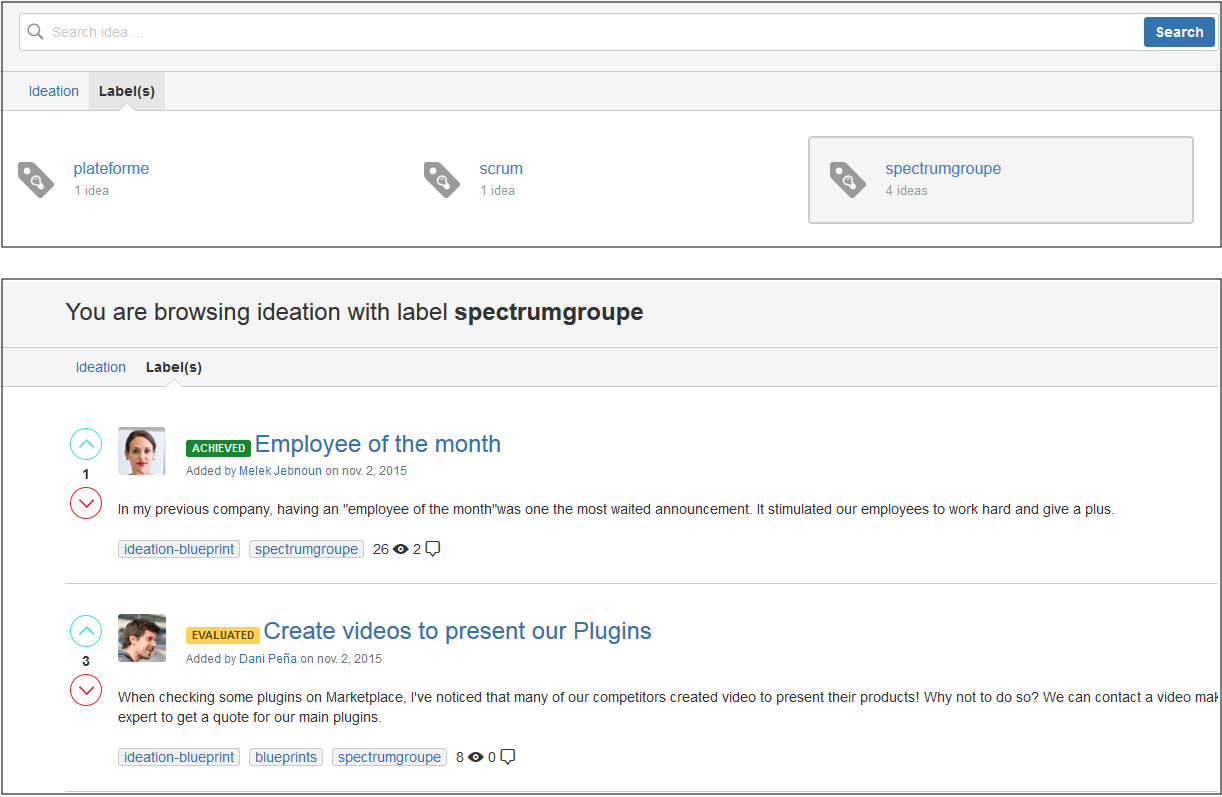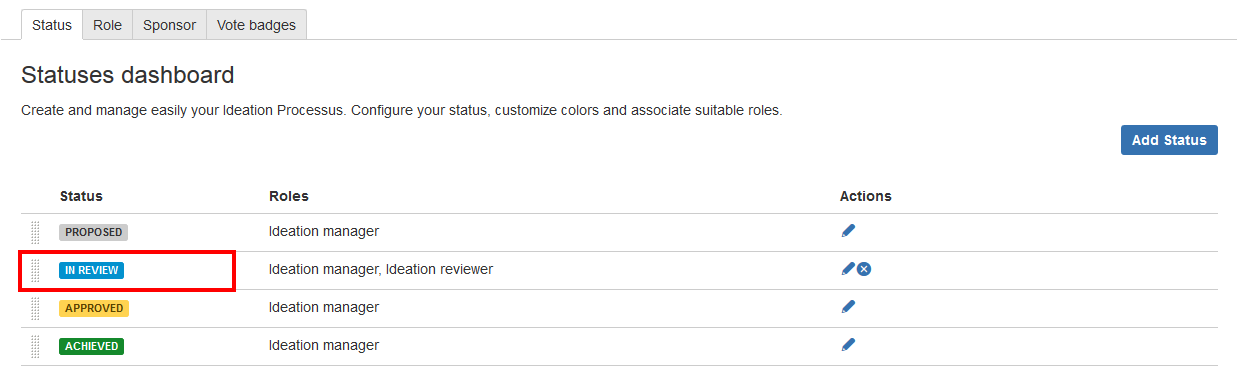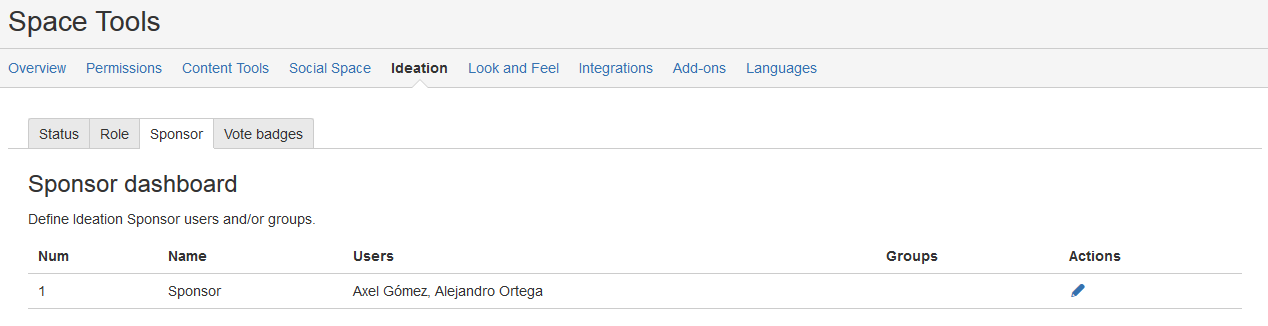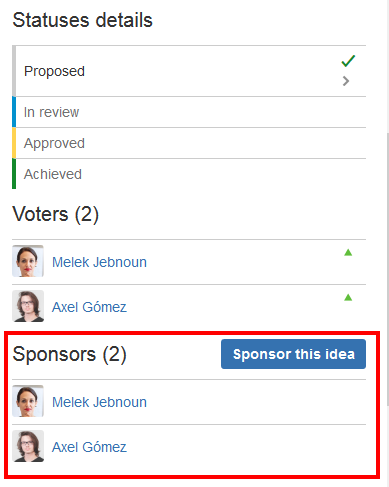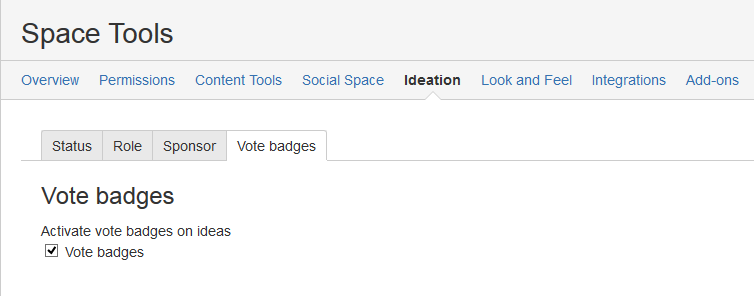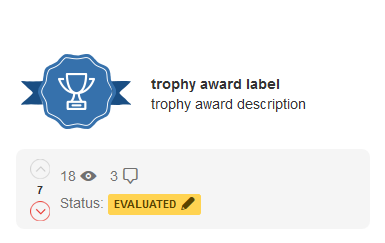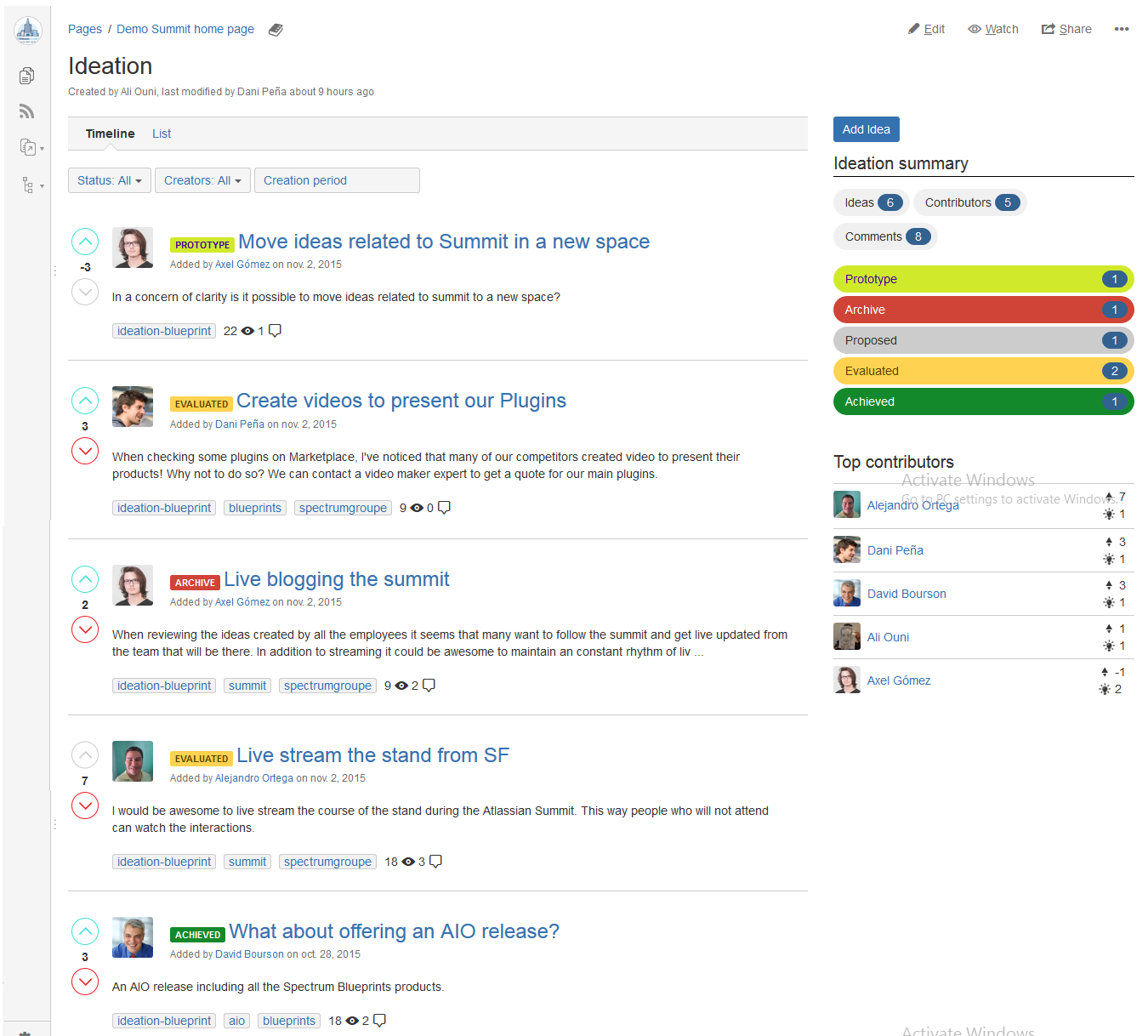Ideation Blueprint - Release note - VERSION 3.0
Here we go, as announced Spectrum Groupe is pleased to release the version 3.0 of Ideation plugin. Enhanced features, more options for diverse use cases and bug fixes, you will for sure like this new version.
You can find below an overview of the main features included in this version:
Ideation Dashboard (Screenshot 1)
This dashboard aims to give you a global view about all ideation areas (Ideation by space) within your Confluence instance. You just need to visit the link Ideation within the header as indicated in red in the screenshot 1.
- Get statistics about your ideation area by space (number of ideas, contributors, comments),
- Easy navigation to each ideation index by space,
- Search ideas by content or words contained in idea's title
- Filter ideas by label,
- Add a ideation area to your favorite,
- Navigate directly to your favorite ideation spaces.
Screenshot 1 : Ideation global dashboard
Ideation search content (Screenshot 2)
For this version, we added search feature for ideas. When you navigate to global ideation dashboard, you can perform full text research for ideas (search criteria: idea title and idea content)
Screenshot 2 : Ideation search content
Filter ideas by label/topic (Screenshot 3)
This feature has been requested by many customers where they have the possibility to use the idea page labels in order to categorize or separate content.
We added within ideation dashboard a view totally dedicated to labels or topics as called by some of our users. When clicking a label you will be redirected to a result with all ideas that have this label as displayed in screenshot 3.
Screenshot 3 : Search Ideas by label
Statuses management (Screenshot 4)
Starting this version you will be able to move your statuses and reorder them as you want within you configuration panel. You just need to drag and drop your status to reorder them.
Screenshot 4 : Reorder statuses
Sponsor feature (Screenshot 5,6)
You can enable sponsor feature to give your idea and its feasibility more relevance. You can specify the users and actors that are allowed or supposed to sponsor you ideas. This way when those users will visit an idea they will have a button to sponsor it and a panel to list the other sponsors as displayed in the screenshots below:
Screenshot 5 : specifying ideation sponsors
Screenshot 6 : Sponsor feature within Idea
Badges feature (Screenshot 7,8)
To make votes more representative we added a configurable badges system to ideation blueprint. You can enable/disable this feature from your configuration panel as displayed below
Screenshot 7 : badges configuration panel
A badge will be displayed in your idea page to give you information about number of votes and make the most voted ideas more attractive.
Screenshot 8 : idea badge
Enhanced space ideation dashboard and filters (Screenshot 9)
The new dashboard is characterized by more statistics, better look and feel and easy way to create ideas from dashboard. Three filters have been added to this dashboard: Filter by statuses, by creator and creation period. You can also configure Ideation listing macro by setting it's parameters (macro that display ideas stream) to get ideas from a specified space and/or to get ideas that have specified labels.
Screenshot 9 : Dashboard and filters
Updates and fixes list