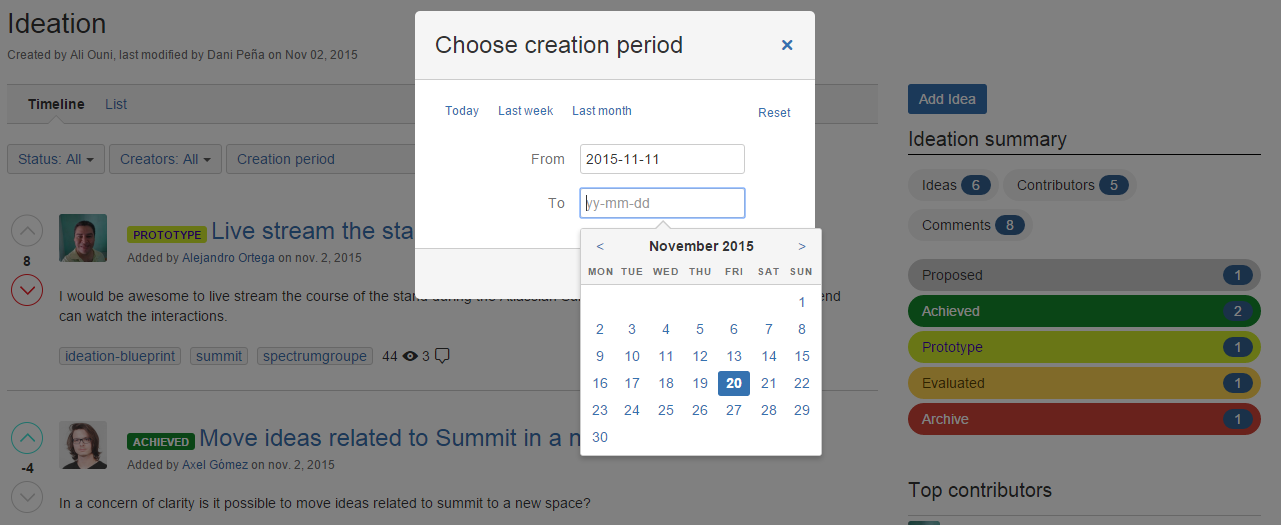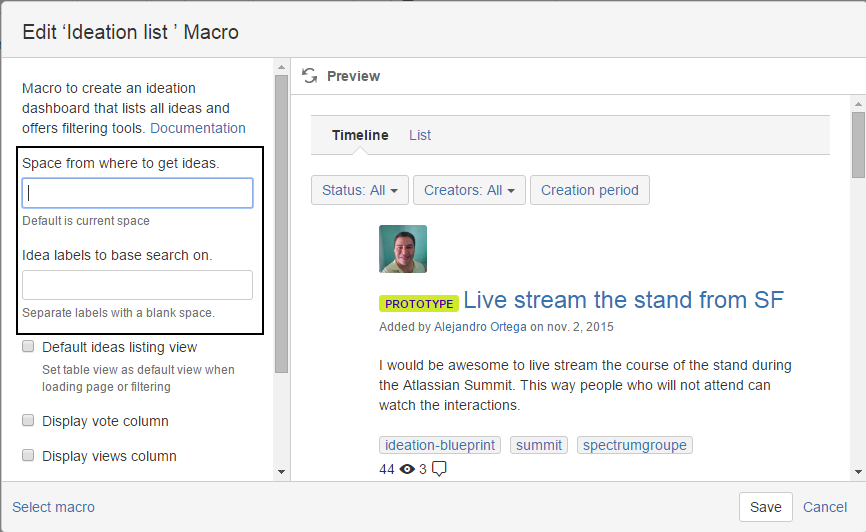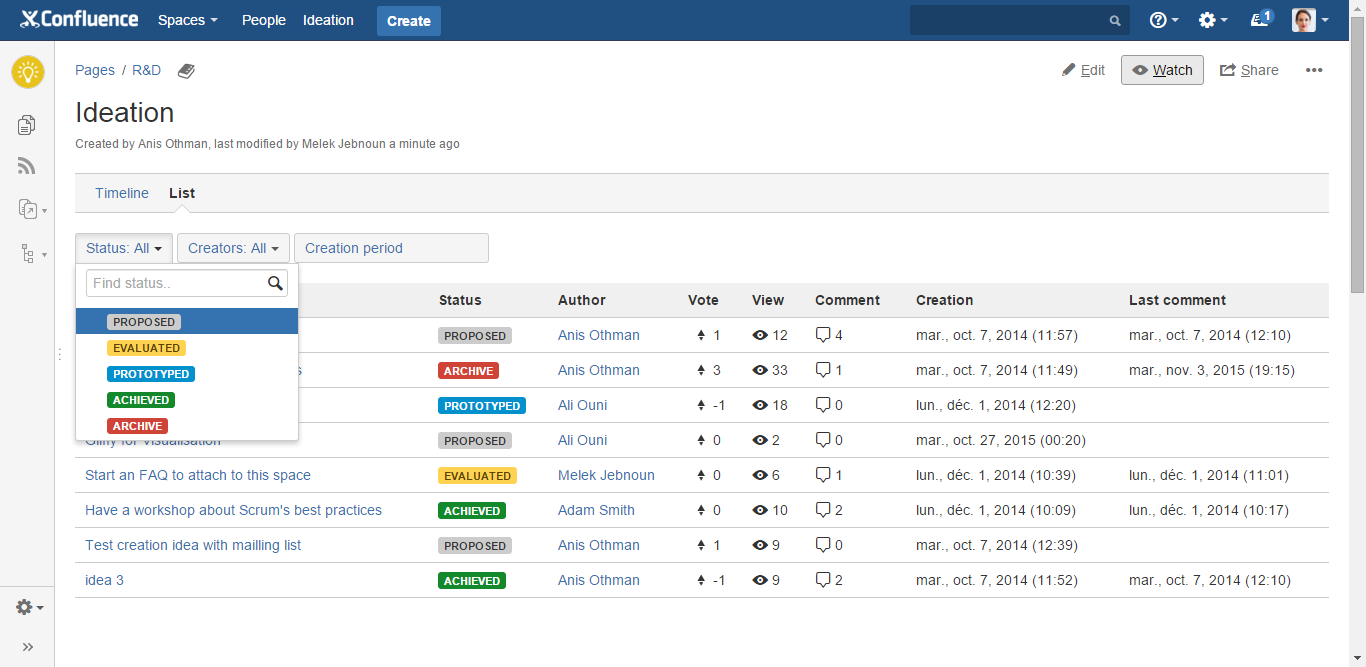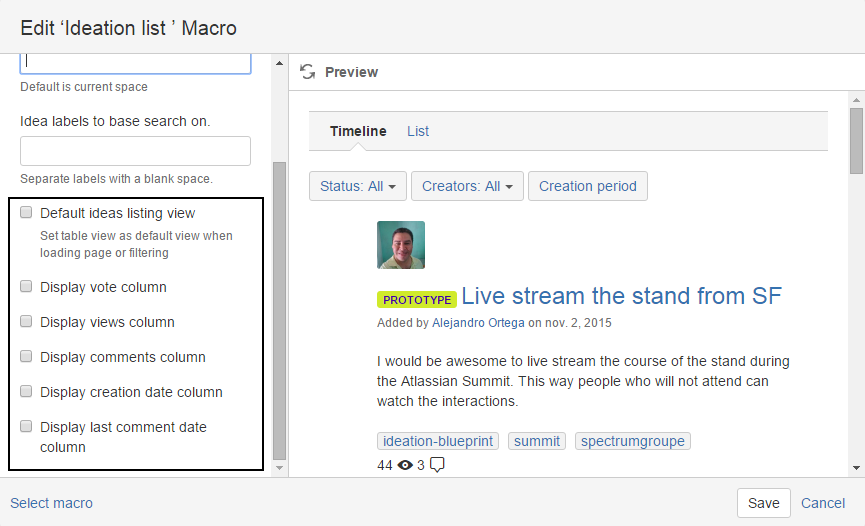Idea Page
...
To enable badges section (displayed at the top of Idea information box macro), you need to go to Ideation configuration panel within your space tools menu, then visit the Vote badges section. An option to tick is displayed.
There are 4 badges available. Badge values can be configured within the Vote Badges section in Ideation configuration panel.are pre-configured for this version and you can find votes values for which each badge is displayed below:
initiative-award | diamond-award | trophy-award | rocket-award |
| Votes total > 2 | Votes total > 4 | Votes total > 7 | Votes total > 10 |
Sponsor idea
To add further support to idea and make this support clearer to idea visitors, we added a sponsor idea feature. This feature is available via a macro called Idea Sponsors that can be added to an idea page. A button will be displayed if you are eligible to sponsor an idea.
...
Third filter is about creation period, you can specify time interval to retrieve ideas for.
Creation period dropdow filter screenshot
Forth filter is about space from where to get ideas. This filter is a macro parameter. It takes only one space key.
Fifth filter is about idea labels. This filter is a macro parameter. You just need to edit the page, then edit macro information and specify appropriate labels.
Edit macro screenshot
Sort ideas stream
Due to performance concerns, we removed sorting button and we preferred centralizing sorting in the Table view of ideas listing macro. We added several information like creation date, votes, views, last comment, status, creator to sort on.
Table view screenshot
You can select (by editing macro parameters) which content columns to show and to sort on.
Edit sort parameters
Global Space dashboard
Starting with version 3.0, an Ideation global dashboard is available. You can access this dashboard by clicking on the Ideation link within Confluence's top menu bar.
...